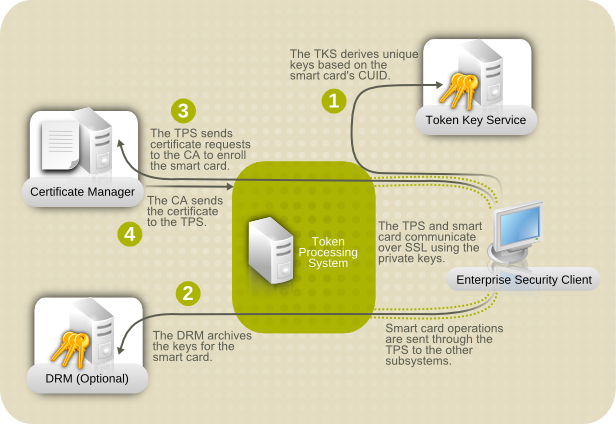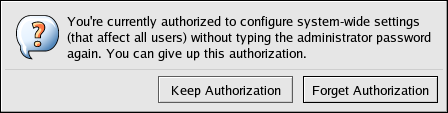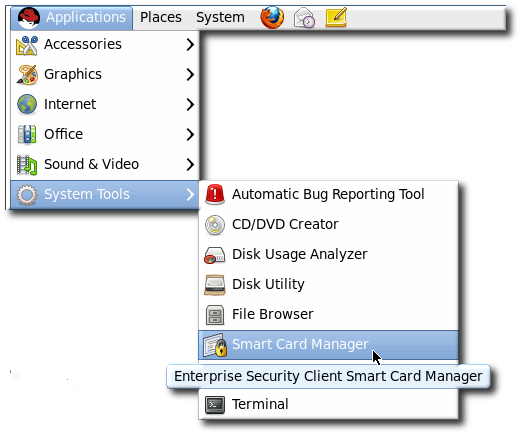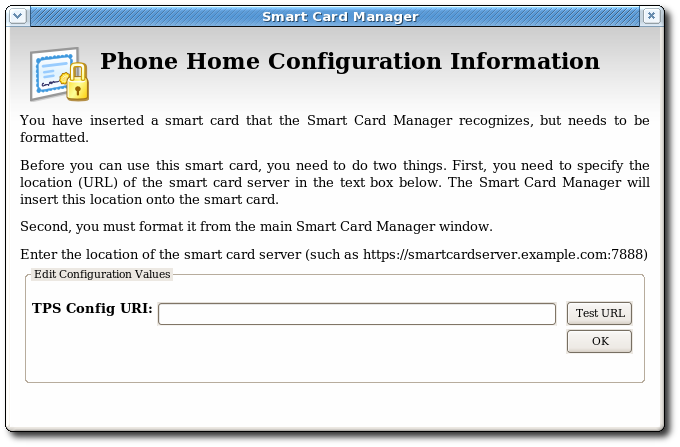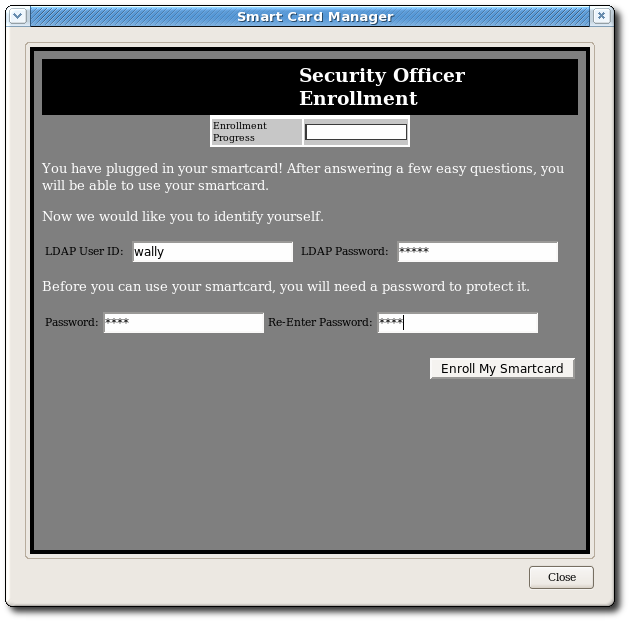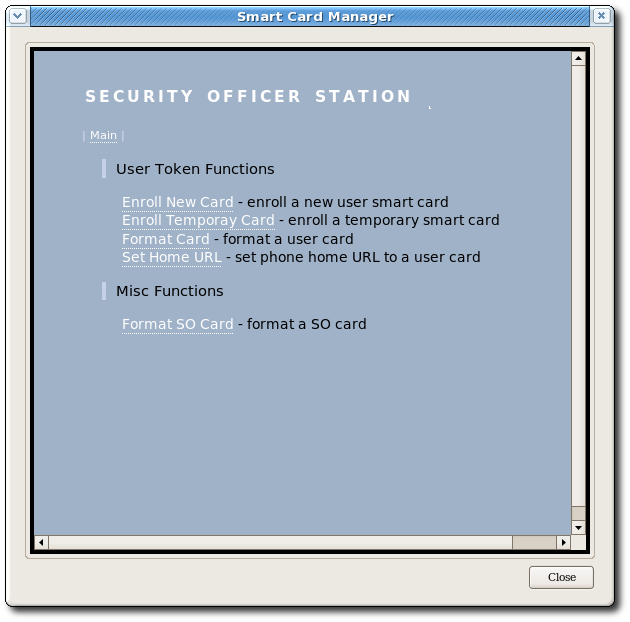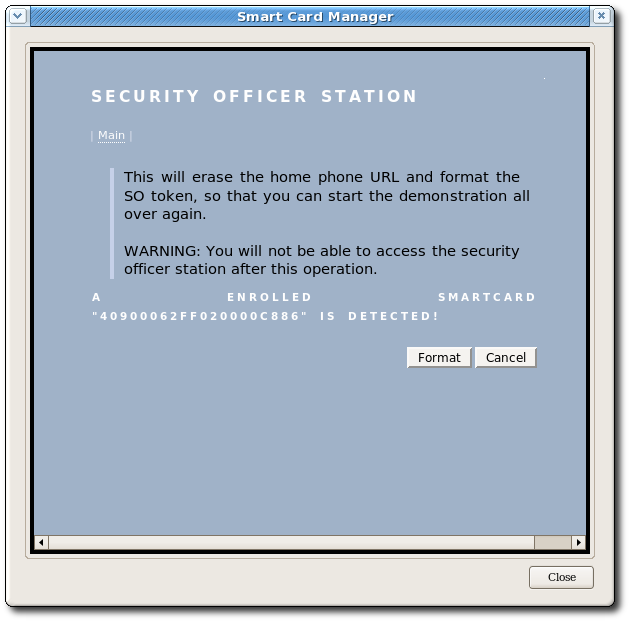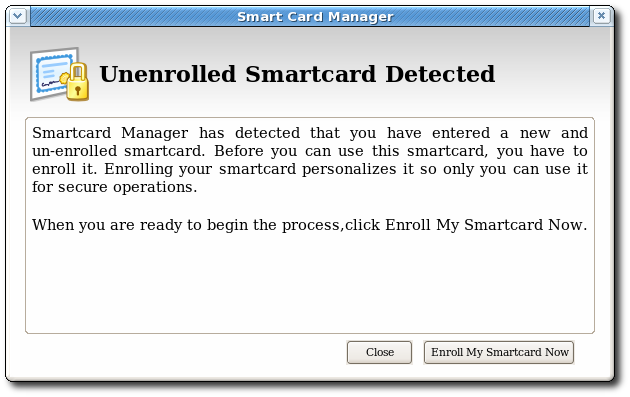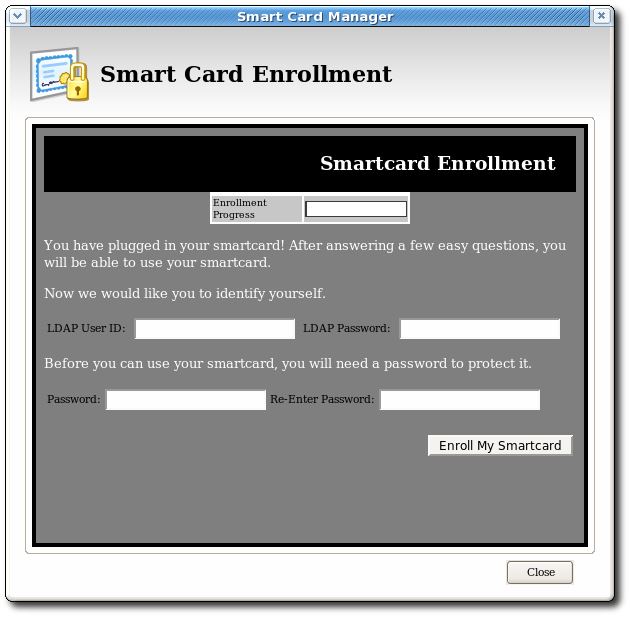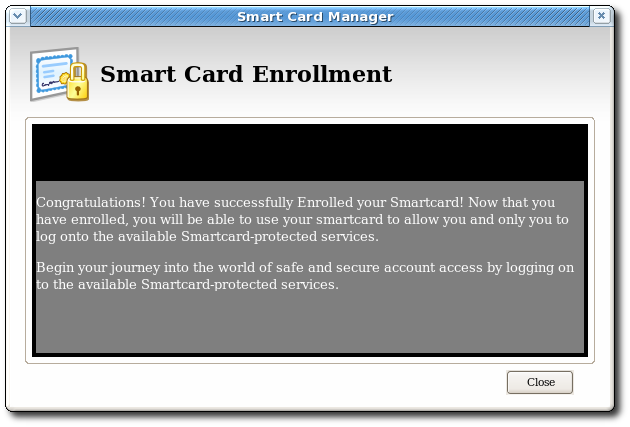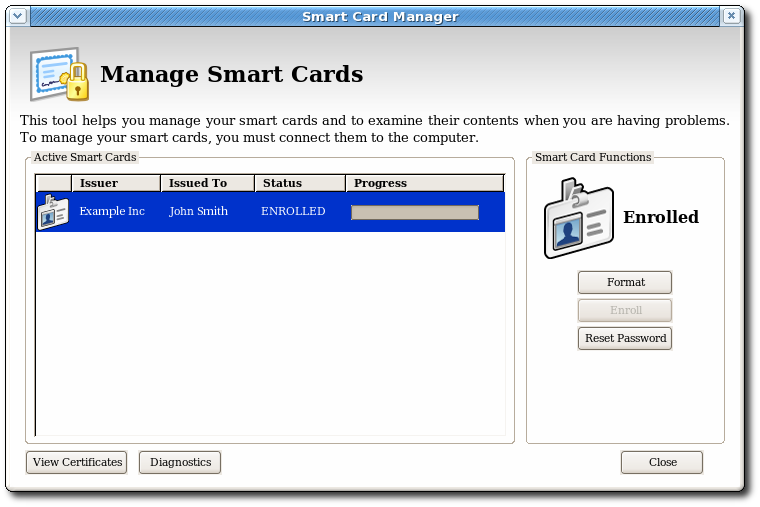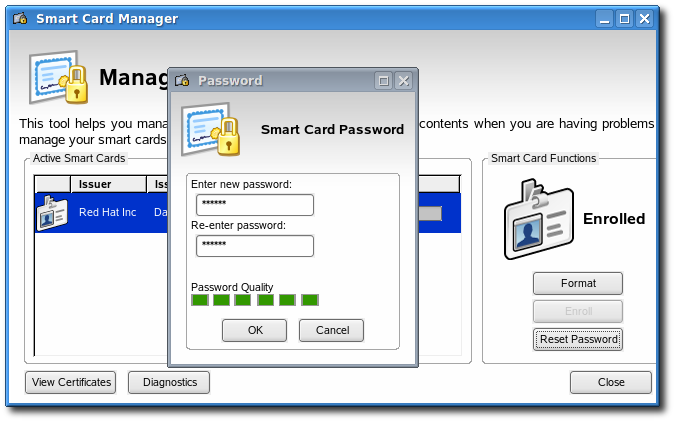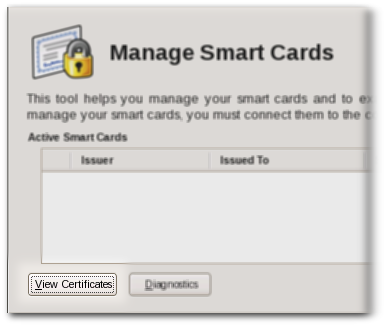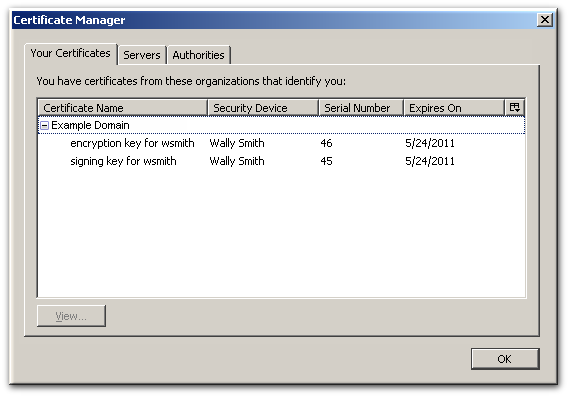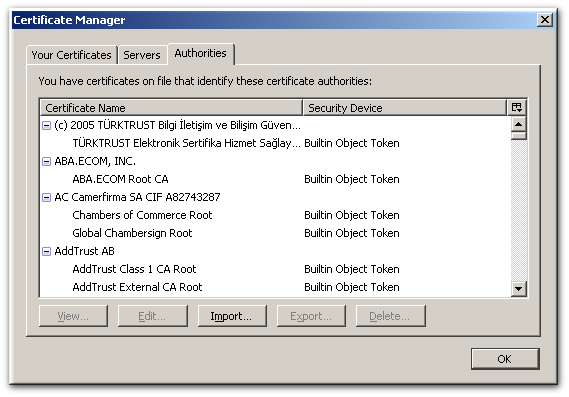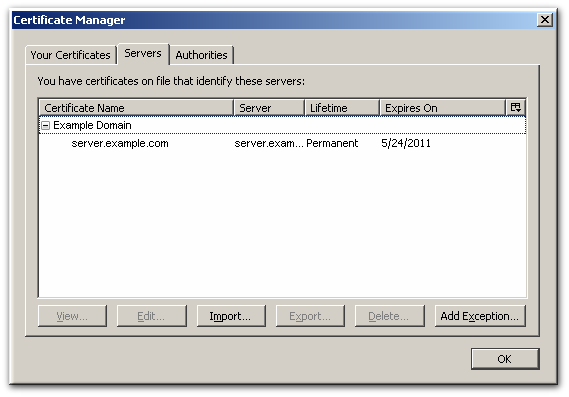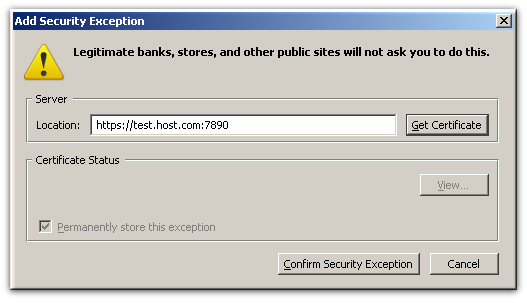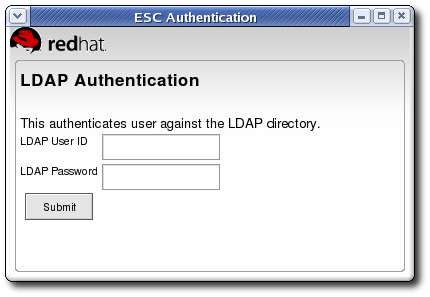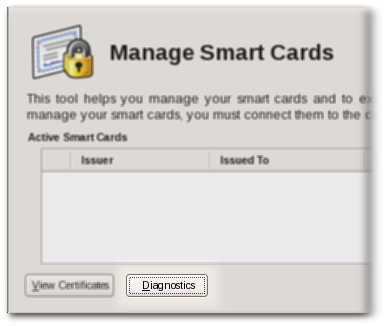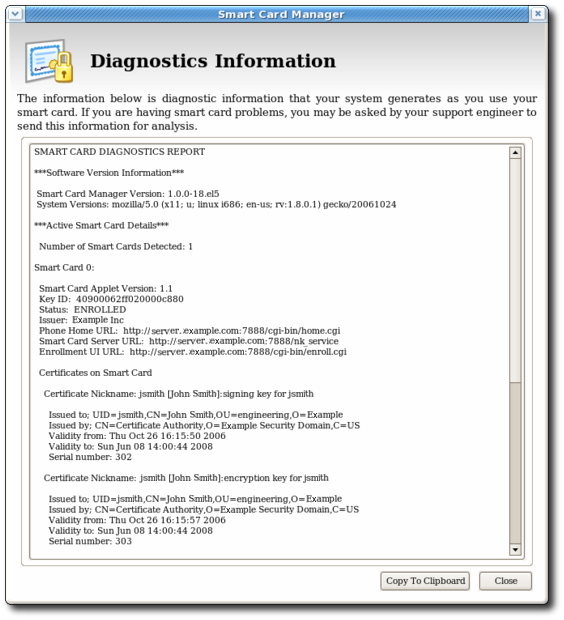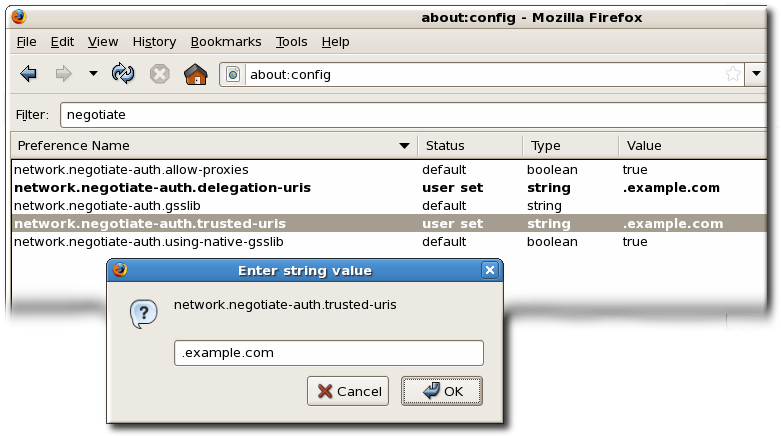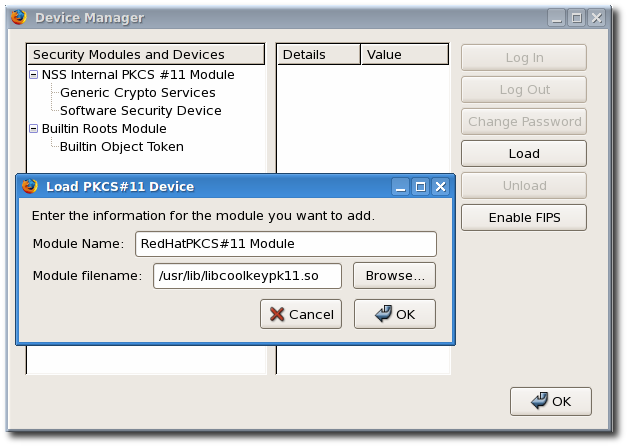Chapter 1. Introduction to the Enterprise Security Client
The Enterprise Security Client is a tool for Red Hat Certificate
System which simplifies managing smart cards. End users can use security
tokens (smart cards) to store user certificates used for applications
such as single sign-on access and client authentication. End users are
issued the tokens containing certificates and keys required for signing,
encryption, and other cryptographic functions.
After a token is enrolled, applications such as Mozilla Firefox and
Thunderbird can be configured to recognize the token and use it for
security operations, like client authentication and S/MIME mail. The
Enterprise Security Client provides the following capabilities:
Supports Global Platform-compliant smart cards.
Enrolls security tokens so they are recognized by the token management system in Red Hat Certificate System.
Maintains the security token, such as re-enrolling a token.
Provides information about the current status of the token or tokens being managed.
Supports server-side key generation through the Certificate System
subsystems so that keys can be archived and recovered on a separate
token if a token is lost.
1.1. Red Hat Enterprise Linux, Single Sign-On, and Authentication
Network users frequently have to submit multiple passwords for the
various services they use, such as email, web browsing and intranets,
and servers on the network. Maintaining multiple passwords, and
constantly being prompted to enter them, is a hassle for users and
administrators. Single sign-on is
a configuration which allows administrators to create a single password
store so that users can log in once, using a single password, and be
authenticated to all network resources.
Red Hat Enterprise Linux 6.0 supports single sign-on for several
resources, including logging into workstations and unlocking
screensavers, accessing encrypted web pages using Mozilla Firefox, and
sending encrypted email using Mozilla Thunderbird.
Single sign-on is both a convenience to users and another layer of
security for the server and the network. Single sign-on hinges on secure
and effective authentication, and Red Hat Enterprise Linux provides two
mechanisms for single sign-on:
Kerberos-based authentication
Smart card-based authentication, using the Enterprise Security
Client tied into the public-key infrastructure implemented by Red Hat
Certificate System
One of the cornerstones of establishing a secure network environment
is making sure that access is restricted to people who have the right to
access the network. If access is allowed, users can authenticate to the system, meaning they can verify their identities.
Many systems use Kerberos to establish a system of short-lived credentials, called tickets,
which are generated ad hoc at a user request. The user is required to
present credentials in the form of a username-password pair that
identify the user and indicate to the system that the user can be issued
a ticket. This ticket can be referenced repeatedly by other services,
like websites and email, requiring the user to go through only a single
authentication process.
An alternative method of verifying an identity is presenting a
certificate. A certificate is an electronic document which identifies
the entity which presents it. With smart card-based authentication,
these certificates are stored on a small hardware device called a smart
card or token. When a user inserts a smart card, the smart card presents
the certificates to the system and identifies the user so the user can
be authenticated.
Single sign-on on Red Hat Enterprise Linux using smart cards goes through three steps:
A user inserts a smart card into the card reader. This is detected
by the pluggable authentication modules (PAM) on Red Hat Enterprise
Linux, which triggers the Enterprise Security Client.
The system maps the certificate to the user entry and then compares
the presented certificates on the smart card to the certificates stored
in the user entry.
If the certificate is successfully validated against the key distribution center (KDC), then the user is allowed to log in.
Smart card-based authentication builds on the simple authentication
layer established by Kerberos by adding additional identification
mechanisms (certificates) and physical access requirements.
1.2. Red Hat Certificate System and the Enterprise Security Client
Red Hat Certificate System creates, manages, renews, and revokes
certificates and keys. For managing smart cards, the Certificate System
has a token management system to generate keys, create certificate
requests, and receive certificates.
Two subsystems — the Token Key Service (TKS) and Token Processing
System (TPS) — are used to process token-related operations. The
Enterprise Security Client is the interface which allows the smart card
and user to access the token management system.
A total of four Certificate System subsystems are involved with
managing tokens, two for managing the tokens (TKS and TPS) and two for
managing the keys and certificates within the public-key infrastructure
(CA and DRM).
The Token Processing System (TPS) interacts with smart cards to
help them generate and store keys and certificates for a specific
entity, such as a user or device. Smart card operations go through the
TPS and are forwarded to the appropriate subsystem for action, such as
the Certificate Authority to generate certificates or the Data Recovery
Manager to archive and recover keys.
The Token Key Service (TKS) generates, or derives, symmetric keys
used for communication between the TPS and smart card. Each set of keys
generated by the TKS is unique because they are based on the card's
unique ID. The keys are formatted on the smart card and are used to
encrypt communications, or provide authentication, between the smart
card and TPS.
The Certificate Authority (CA) creates and revokes user certificates stored on the smart card.
Optionally, the Data Recovery Manager (DRM) archives and recovers keys for the smart card.
The Enterprise Security Client is the conduit through which TPS
communicates with each token over a secure HTTP channel (HTTPS), and,
through the TPS, with the Certificate System.
To use the tokens, the Token Processing System must be able to recognize and communicate with them. The tokens must first be enrolled
to populate the tokens with required keys and certificates and add the
tokens to the Certificate System. The Enterprise Security Client
provides the user interface for end entities to enroll tokens.
Chapter 2. Using Pluggable Authentication Modules (PAM)
Pluggable authentication modules are a common frmaework for
authentication and security. Both of Red Hat Enterprise Linux's single
sign-on methods — Kerberos and smart cards — depend on underlying PAM
configuration.
Understanding and using PAM can be very beneficial for planning and implementing a secure, efficient singe sign-on solution.
Programs that grant users access to a system use authentication to verify each other's identity (that is, to establish that a user is who they say they are).
Historically, each program had its own way of authenticating users.
In Red Hat Enterprise Linux, many programs are configured to use a
centralized authentication mechanism called
Pluggable Authentication Modules (
PAM).
PAM uses a pluggable, modular architecture, which affords the system
administrator a great deal of flexibility in setting authentication
policies for the system. PAM is a useful system for developers and
administrators for several reasons:
A common authentication scheme that can be used with a wide variety of applications.
Significant flexibility and control over authentication for both system administrators and application developers.
A single, fully-documented library which allows developers to write
programs without having to create their own authentication schemes.
PAM has an extensive documentation set with much more detail about
both using PAM and writing modules to extend or integrate PAM with other
applications. Almost all of the major modules and configuration files
with PAM have their own manpages. Additionally, the /usr/share/doc/pam-version# directory contains a System Administrators' Guide, a Module Writers' Manual, and the Application Developers' Manual, as well as a copy of the PAM standard, DCE-RFC 86.0.
The libraries for PAM are available at
http://www.kernel.org/pub/linux/libs/pam/.
This is the primary distribution website for the Linux-PAM project,
containing information on various PAM modules, an FAQ, and additional
PAM documentation.
2.2. PAM Configuration Files
The /etc/pam.d/ directory contains the PAM configuration files for each PAM-aware application.
Each PAM-aware application or service has a file in the /etc/pam.d/ directory. Each file in this directory has the same name as the service to which it controls access.
The PAM-aware program is responsible for defining its service name and installing its own PAM configuration file in the /etc/pam.d/ directory. For example, the login program defines its service name as login and installs the /etc/pam.d/login PAM configuration file.
2.2.3. Sample PAM Configuration Files
Example 2.1. Simple PAM Configuration
#%PAM-1.0
auth required pam_securetty.so
auth required pam_unix.so nullok
auth required pam_nologin.so
account required pam_unix.so
password required pam_cracklib.so retry=3
password required pam_unix.so shadow nullok use_authtok
session required pam_unix.so
The first line is a comment, indicated by the hash mark (#) at the beginning of the line.
Lines two through four stack three modules for login authentication.
auth required pam_securetty.so — This module ensures that if the user is trying to log in as root, the tty on which the user is logging in is listed in the /etc/securetty file, if that file exists.
If the tty is not listed in the file, any attempt to log in as root fails with a Login incorrect message.
auth required pam_unix.so nullok — This module prompts the user for a password and then checks the password using the information stored in /etc/passwd and, if it exists, /etc/shadow.
The argument nullok instructs the pam_unix.so module to allow a blank password.
auth required pam_nologin.so — This is the final authentication step. It checks whether the /etc/nologin file exists. If it exists and the user is not root, authentication fails.
In this example, all three auth modules are checked, even if the first auth
module fails. This prevents the user from knowing at what stage their
authentication failed. Such knowledge in the hands of an attacker could
allow them to more easily deduce how to crack the system.
account required pam_unix.so — This
module performs any necessary account verification. For example, if
shadow passwords have been enabled, the account interface of the pam_unix.so module checks to see if the account has expired or if the user has not changed the password within the allowed grace period.
password required pam_cracklib.so retry=3 — If a password has expired, the password component of the pam_cracklib.so
module prompts for a new password. It then tests the newly created
password to see whether it can easily be determined by a
dictionary-based password cracking program.
The argument retry=3 specifies that if the test fails the first time, the user has two more chances to create a strong password.
password required pam_unix.so shadow nullok use_authtok — This line specifies that if the program changes the user's password, it should use the password interface of the pam_unix.so module to do so.
The argument shadow instructs the module to create shadow passwords when updating a user's password.
The argument nullok instructs the module to allow the user to change their password from a blank password, otherwise a null password is treated as an account lock.
The final argument on this line, use_authtok,
provides a good example of the importance of order when stacking PAM
modules. This argument instructs the module not to prompt the user for a
new password. Instead, it accepts any password that was recorded by a
previous password module. In this way, all new passwords must pass the pam_cracklib.so test for secure passwords before being accepted.
session required pam_unix.so — The final line instructs the session interface of the pam_unix.so module to manage the session. This module logs the user name and the service type to /var/log/secure
at the beginning and end of each session. This module can be
supplemented by stacking it with other session modules for additional
functionality.
2.3. Creating PAM Modules
New PAM modules can be created or added at any time for use by
PAM-aware applications. PAM-aware programs can immediately use the new
module and any methods it defines without being recompiled or otherwise
modified. This allows developers and system administrators to
mix-and-match, as well as test, authentication methods for different
programs without recompiling them.
Documentation on writing modules is included in the /usr/share/doc/pam-version# directory.
2.4. PAM and Administrative Credential Caching
A number of graphical administrative tools in Red Hat Enterprise
Linux provide users with elevated privileges for up to five minutes
using the pam_timestamp.so module. It is important to understand how this mechanism works, because a user who walks away from a terminal while pam_timestamp.so is in effect leaves the machine open to manipulation by anyone with physical access to the console.
In the PAM timestamp scheme, the graphical administrative application
prompts the user for the root password when it is launched. When the
user has been authenticated, the pam_timestamp.so module creates a timestamp file. By default, this is created in the /var/run/sudo/ directory. If the timestamp file already exists, graphical administrative programs do not prompt for a password. Instead, the pam_timestamp.so module freshens the timestamp file, reserving an extra five minutes of unchallenged administrative access for the user.
You can verify the actual state of the timestamp file by inspecting the file in the /var/run/sudo/user directory. For the desktop, the relevant file is unknown:root. If it is present and its timestamp is less than five minutes old, the credentials are valid.
The existence of the timestamp file is indicated by an authentication
icon, which appears in the notification area of the panel.
2.4.1. Removing the Timestamp File
Before abandoning a console where a PAM timestamp is active, it is
recommended that the timestamp file be destroyed. To do this from a
graphical environment, click the authentication icon on the panel. This
causes a dialog box to appear. Click the Forget Authorization button to destroy the active timestamp file.
The PAM timestamp file has some important characteristics:
If logged in to the system remotely using ssh, use the /sbin/pam_timestamp_check -k root command to destroy the timestamp file.
Run the /sbin/pam_timestamp_check -k root command from the same terminal window where the privileged application was launched.
The logged in user who originally invoked the pam_timestamp.so module must be the user who runs the /sbin/pam_timestamp_check -k command. Do not run this command as root.
Killing the credentials on the desktop without using the Forget Authorization action on the icon can be done with the /sbin/pam_timestamp_chec command.
/sbin/pam_timestamp_check -k root </dev/null >/dev/null 2>/dev/null
Any other method only removes the credentials from the pty where the command was run.
Refer to the pam_timestamp_check man page for more information about destroying the timestamp file using pam_timestamp_check.
2.4.2. Common pam_timestamp Directives
The pam_timestamp.so module accepts several directives, with two used most commonly:
timestamp_timeout — Specifies the period (in seconds) for which the timestamp file is valid. The default value is 300 (five minutes).
timestampdir — Specifies the directory in which the timestamp file is stored. The default value is /var/run/sudo/.
Chapter 3. Using Kerberos
Maintaining system security and integrity within a network is
critical, and it encompasses every user, application, service, and
server within the network infrastructure. It requires an understanding
of everything that is running on the network and the manner in which
these services are used. At the core of maintaining this security is
maintaining access to these applications and services — and enforcing that access in a secure way.
Kerberos provides a mechanism that allows both users and machines to
identify themselves to network and receive defined, limited access to
the areas and services that the administrator configured. Kerberos authenticates
entities by verifying their identity, and Kerberos also secures this
authenticating data so that it cannot be accessed and used or tampered
with by an outsider.
Kerberos is a network authentication protocol created by MIT, and uses symmetric-key cryptography[] to authenticate users to network services, which means passwords are never actually sent over the network.
Consequently, when users authenticate to network services using
Kerberos, unauthorized users attempting to gather passwords by
monitoring network traffic are effectively thwarted.
3.1.1. A General Overview of Kerberos
Most conventional network services use password-based authentication
schemes. Such schemes require a user to authenticate to a given network
server by supplying their username and password. Unfortunately, the
transmission of authentication information for many services is
unencrypted. For such a scheme to be secure, the network has to be
inaccessible to outsiders, and all computers and users on the network
must be trusted and trustworthy.
Even if this is the case, a network that is connected to the
Internet can no longer be assumed to be secure. Any attacker who gains
access to the network can use a simple packet analyzer, also known as a
packet sniffer, to intercept usernames and passwords, compromising user
accounts and the integrity of the entire security infrastructure.
The primary design goal of Kerberos is to eliminate the transmission
of unencrypted passwords across the network. If used properly, Kerberos
effectively eliminates the threat that packet sniffers would otherwise
pose on a network.
Although Kerberos removes a common and severe security threat, it may be difficult to implement for a variety of reasons:
Migrating user passwords from a standard UNIX password database, such as /etc/passwd or /etc/shadow,
to a Kerberos password database can be tedious, as there is no
automated mechanism to perform this task. Refer to Question 2.23 in the
online Kerberos FAQ:
Kerberos assumes that each user is trusted but is using an
untrusted host on an untrusted network. Its primary goal is to prevent
unencrypted passwords from being transmitted across that network.
However, if anyone other than the proper user has access to the one host
that issues tickets used for authentication — called the key distribution center (KDC) — the entire Kerberos authentication system is at risk.
For an application to use Kerberos, its source must be modified to
make the appropriate calls into the Kerberos libraries. Applications
modified in this way are considered to be Kerberos-aware, or kerberized.
For some applications, this can be quite problematic due to the size of
the application or its design. For other incompatible applications,
changes must be made to the way in which the server and client
communicate. Again, this may require extensive programming.
Closed-source applications that do not have Kerberos support by default
are often the most problematic.
Kerberos is an all-or-nothing solution. If Kerberos is used on the
network, any unencrypted passwords transferred to a non-Kerberos aware
service is at risk. Thus, the network gains no benefit from the use of
Kerberos. To secure a network with Kerberos, one must either use
Kerberos-aware versions of all client/server applications that transmit passwords unencrypted, or not use any such client/server applications at all.
3.1.2. How Kerberos Works
Kerberos differs from username/password authentication methods.
Instead of authenticating each user to each network service, Kerberos
uses symmetric encryption and a trusted third party (a KDC), to
authenticate users to a suite of network services. When a user
authenticates to the KDC, the KDC sends a ticket specific to that
session back to the user's machine, and any Kerberos-aware services look
for the ticket on the user's machine rather than requiring the user to
authenticate using a password.
When a user on a Kerberos-aware network logs in to their
workstation, their principal is sent to the KDC as part of a request for
a TGT from the Authentication Server. This request can be sent by the
log-in program so that it is transparent to the user, or can be sent by
the kinit program after the user logs in.
The KDC then checks for the principal in its database. If the
principal is found, the KDC creates a TGT, which is encrypted using the
user's key and returned to that user.
The login or kinit program on the
client then decrypts the TGT using the user's key, which it computes
from the user's password. The user's key is used only on the client
machine and is not transmitted over the network.
The TGT is set to expire after a certain period of time (usually ten
to twenty-four hours) and is stored in the client machine's credentials
cache. An expiration time is set so that a compromised TGT is of use to
an attacker for only a short period of time. After the TGT has been
issued, the user does not have to re-enter their password until the TGT
expires or until they log out and log in again.
Whenever the user needs access to a network service, the client
software uses the TGT to request a new ticket for that specific service
from the TGS. The service ticket is then used to authenticate the user
to that service transparently.
The Kerberos system can be compromised if a user on the network
authenticates against a non-Kerberos aware service by transmitting a
password in plain text. The use of non-Kerberos aware services is highly
discouraged. Such services include Telnet and FTP. The use of other
encrypted protocols, such as SSH or SSL-secured services, however, is
preferred, although not ideal.
Kerberos requires both adequate clock synchronization and a functioning domain name service (DNS) to function correctly.
Approximate clock synchronization between the machines on the network can be set up using a service such as ntpd, which is documented in /usr/share/doc/ntp-version-number/html/index.html.
Both DNS entries and hosts on the network must all be properly
configured, which is covered in the Kerberos documentation in /usr/share/doc/krb5-server-version-number.
3.1.3. Additional Resources for Kerberos
Table 3.1. External Kerberos Documentation
|
Documentation
|
Location
|
|---|
|
Kerberos V5 Installation Guide (in both PostScript and HTML)
|
/usr/share/doc/krb5-server-version-number
|
|
Kerberos V5 System Administrator's Guide (in both PostScript and HTML)
|
/usr/share/doc/krb5-server-version-number
|
|
Kerberos V5 UNIX User's Guide (in both PostScript and HTML)
|
/usr/share/doc/krb5-workstation-version-number
|
|
"Kerberos: The Network Authentication Protocol" webpage from MIT
|
http://web.mit.edu/kerberos/www/
|
|
The Kerberos Frequently Asked Questions (FAQ)
|
http://www.cmf.nrl.navy.mil/CCS/people/kenh/kerberos-faq.html
|
|
Kerberos: An Authentication Service for Open Network Systems by Jennifer G. Steiner, Clifford Neuman, and Jeffrey I. Schille, the original paper describing Kerberos. In PostScript format.
|
ftp://athena-dist.mit.edu/pub/kerberos/doc/usenix.PS
|
|
Designing an Authentication System: a Dialogue in Four Scenes,
originally by Bill Bryant in 1988, modified by Theodore Ts'o in 1997.
This document is a conversation between two developers who are thinking
through the creation of a Kerberos-style authentication system. The
conversational style of the discussion makes this a good starting place
for people who are completely unfamiliar with Kerberos.
|
http://web.mit.edu/kerberos/www/dialogue.html
|
|
A how-to article for kerberizing a network.
|
http://www.ornl.gov/~jar/HowToKerb.html
|
|
Kerberos Network Design Manual is a thorough overview of the Kerberos system.
|
http://www.networkcomputing.com/netdesign/kerb1.html
|
Any of the manpage files can be opened by running man command_name.
Table 3.2. Important Kerberos Manpages
|
Manpage
|
Description
|
|---|
|
Client Applications
|
|
kerberos
|
An introduction to the Kerberos system which describes how
credentials work and provides recommendations for obtaining and
destroying Kerberos tickets. The bottom of the man page references a
number of related man pages.
|
|
kinit
|
Describes how to use this command to obtain and cache a ticket-granting ticket.
|
|
kdestroy
|
Describes how to use this command to destroy Kerberos credentials.
|
|
klist
|
Describes how to use this command to list cached Kerberos credentials.
|
|
Administrative Applications
|
|
kadmin
|
Describes how to use this command to administer the Kerberos V5 database.
|
|
kdb5_util
|
Describes how to use this command to create and perform low-level administrative functions on the Kerberos V5 database.
|
|
Server Applications
|
|
krb5kdc
|
Describes available command line options for the Kerberos V5 KDC.
|
|
kadmind
|
Describes available command line options for the Kerberos V5 administration server.
|
|
Configuration Files
|
|
krb5.conf
|
Describes the format and options available within the configuration file for the Kerberos V5 library.
|
|
kdc.conf
|
Describes the format and options available within the configuration file for the Kerberos V5 AS and KDC.
|
3.2. Configuring a Kerberos 5 Server
When setting up Kerberos, install the KDC first. If it is necessary to set up slave servers, install the master first.
Ensure that time synchronization and DNS are functioning correctly
on all client and server machines before configuring Kerberos.
Pay particular attention to time synchronization between the
Kerberos server and its clients. If the time difference between the
server and client is greater than the configured limit (five minutes by
default), Kerberos clients cannot authenticate to the server. This time
synchronization is necessary to prevent an attacker from using an old
Kerberos ticket to masquerade as a valid user.
The NTP documentation is located at
/usr/share/doc/ntp-version-number/html/index.html and online at
http://www.ntp.org.
Install the krb5-libs, krb5-server, and krb5-workstation
packages on the dedicated machine which runs the KDC. This machine
needs to be very secure — if possible, it should not run any services
other than the KDC.
Edit the /etc/krb5.conf and /var/kerberos/krb5kdc/kdc.conf
configuration files to reflect the realm name and domain-to-realm
mappings. A simple realm can be constructed by replacing instances of EXAMPLE.COM and example.com
with the correct domain name — being certain to keep uppercase and
lowercase names in the correct format — and by changing the KDC from kerberos.example.com
to the name of the Kerberos server. By convention, all realm names are
uppercase and all DNS hostnames and domain names are lowercase. For full
details about the formats of these configuration files, refer to their
respective man pages.
Create the database using the kdb5_util utility from a shell prompt:
/usr/sbin/kdb5_util create -s
The create command creates the database that stores keys for the Kerberos realm. The -s switch forces creation of a stash file in which the master server key is stored. If no stash file is present from which to read the key, the Kerberos server (krb5kdc) prompts the user for the master server password (which can be used to regenerate the key) every time it starts.
Edit the /var/kerberos/krb5kdc/kadm5.acl file. This file is used by kadmind
to determine which principals have administrative access to the
Kerberos database and their level of access. Most organizations can get
by with a single line:
*/admin@EXAMPLE.COM *
Most users are represented in the database by a single principal (with a NULL, or empty, instance, such as joe@EXAMPLE.COM). In this configuration, users with a second principal with an instance of admin (for example, joe/admin@EXAMPLE.COM) are able to wield full power over the realm's Kerberos database.
After kadmind has been started on the server, any user can access its services by running kadmin on any of the clients or servers in the realm. However, only users listed in the kadm5.acl file can modify the database in any way, except for changing their own passwords.
The kadmin utility communicates with the kadmind
server over the network, and uses Kerberos to handle authentication.
Consequently, the first principal must already exist before connecting
to the server over the network to administer it. Create the first
principal with the kadmin.local command, which is specifically designed to be used on the same host as the KDC and does not use Kerberos for authentication.
Type the following kadmin.local command at the KDC terminal to create the first principal:
/usr/sbin/kadmin.local -q "addprinc username/admin"
Start Kerberos using the following commands:
/sbin/service krb5kdc start
/sbin/service kadmin start
Add principals for the users using the addprinc command within kadmin. kadmin and kadmin.local are command line interfaces to the KDC. As such, many commands — such as addprinc — are available after launching the kadmin program. Refer to the kadmin man page for more information.
Verify that the KDC is issuing tickets. First, run kinit to obtain a ticket and store it in a credential cache file. Next, use klist to view the list of credentials in the cache and use kdestroy to destroy the cache and the credentials it contains.
By default,
kinit attempts to
authenticate using the same system login username (not the Kerberos
server). If that username does not correspond to a principal in the
Kerberos database,
kinit issues an error message. If that happens, supply
kinit with the name of the correct principal as an argument on the command line:
kinit principal
3.3. Configuring a Kerberos 5 Client
Setting up a Kerberos 5 client is less involved than setting up a
server. At a minimum, install the client packages and provide each
client with a valid krb5.conf configuration file. While ssh and slogin are the preferred method of remotely logging in to client systems, Kerberized versions of rsh and rlogin are still available, though deploying them requires that a few more configuration changes be made.
Be sure that time synchronization is in place between the Kerberos client and the KDC. Refer to
Section 3.2, “Configuring a Kerberos 5 Server”
for more information. In addition, verify that DNS is working properly
on the Kerberos client before configuring the Kerberos client programs.
Install the krb5-libs and krb5-workstation packages on all of the client machines. Supply a valid /etc/krb5.conf file for each client (usually this can be the same krb5.conf file used by the KDC).
Before a workstation in the realm can use Kerberos to authenticate users who connect using ssh or Kerberized rsh or rlogin, it must have its own host principal in the Kerberos database. The sshd, kshd, and klogind server programs all need access to the keys for the host service's principal. Additionally, in order to use the kerberized rsh and rlogin services, that workstation must have the xinetd package installed.
Using kadmin, add a host principal for the workstation on the KDC. The instance in this case is the hostname of the workstation. Use the -randkey option for the kadmin's addprinc command to create the principal and assign it a random key:
addprinc -randkey host/server.example.com
Now that the principal has been created, keys can be extracted for the workstation by running kadmin on the workstation itself, and using the ktadd command within kadmin:
ktadd -k /etc/krb5.keytab host/server.example.com
Table 3.3. Common Kerberized Services
|
Service Name
|
Usage Information
|
|---|
|
ssh
|
OpenSSH uses GSS-API to authenticate users to servers if the client's and server's configuration both have GSSAPIAuthentication enabled. If the client also has GSSAPIDelegateCredentials enabled, the user's credentials are made available on the remote system.
|
|
rsh and rlogin
|
To use the kerberized versions of rsh and rlogin, enable klogin, eklogin, and kshell.
|
|
Telnet
|
To use kerberized Telnet, krb5-telnet must be enabled.
|
|
FTP
|
To provide FTP access, create and extract a key for the principal with a root of ftp. Be certain to set the instance to the fully qualified hostname of the FTP server, then enable gssftp.
|
|
IMAP
|
To use a kerberized IMAP server, the cyrus-imap package uses Kerberos 5 if it also has the cyrus-sasl-gssapi package installed. The cyrus-sasl-gssapi
package contains the Cyrus SASL plugins which support GSS-API
authentication. Cyrus IMAP should function properly with Kerberos as
long as the cyrus user is able to find the proper key in /etc/krb5.keytab, and the root for the principal is set to imap (created with kadmin).
An alternative to cyrus-imap can be found in the dovecot
package, which is also included in Red Hat Enterprise Linux. This
package contains an IMAP server but does not, to date, support GSS-API
and Kerberos.
|
|
CVS
|
To use a kerberized CVS server, gserver uses a principal with a root of cvs and is otherwise identical to the CVS pserver.
|
3.4. Domain-to-Realm Mapping
When a client attempts to access a service running on a particular server, it knows the name of the service (host) and the name of the server (foo.example.com),
but because more than one realm may be deployed on your network, it
must guess at the name of the realm in which the service resides.
By default, the name of the realm is taken to be the DNS domain name of the server, upper-cased.
foo.example.org → EXAMPLE.ORG
foo.example.com → EXAMPLE.COM
foo.hq.example.com → HQ.EXAMPLE.COM
In some configurations, this will be sufficient, but in others, the
realm name which is derived will be the name of a non-existant realm. In
these cases, the mapping from the server's DNS domain name to the name
of its realm must be specified in the domain_realm section of the client system's krb5.conf. For example:
[domain_realm]
.example.com = EXAMPLE.COM
example.com = EXAMPLE.COM
The configuration specifies two mappings. The first mapping specifies
that any system in the example.com DNS domain belongs to the EXAMPLE.COM
realm. The second specifies that a system with the exact name
example.com is also in the realm. The distinction between a domain and a
specific host is marked by the presence or lack of an initial periodc
character. The mapping can also be stored directly in DNS.
3.5. Setting up Secondary KDCs
For a number of reasons, you may choose to run multiple KDCs for a given realm. In this scenario, one KDC (the master KDC) keeps a writable copy of the realm database and runs kadmind (it is also your realm's admin server), and one or more KDCs (slave KDCs) keep read-only copies of the database and run kpropd.
The master-slave propagation procedure entails the master KDC dumping
its database to a temporary dump file and then transmitting that file
to each of its slaves, which then overwrite their previously-received
read-only copies of the database with the contents of the dump file.
To set up a slave KDC, first ensure that the master KDC's krb5.conf and kdc.conf files are copied to the slave KDC.
Start kadmin.local from a root shell on the master KDC and use its add_principal command to create a new entry for the master KDC's host service, and then use its ktadd
command to simultaneously set a random key for the service and store
the random key in the master's default keytab file. This key will be
used by the kprop command to authenticate
to the slave servers. You will only need to do this once, regardless of
how many slave servers you install.
Authenticating as principal root/admin@EXAMPLE.COM with password.
kadmin: add_principal -randkey host/masterkdc.example.com
Principal "host/host/masterkdc.example.com@EXAMPLE.COM" created.
kadmin: ktadd host/masterkdc.example.com
Entry for principal host/masterkdc.example.com with kvno 3, encryption type Triple DES cbc mode with HMAC/sha1 added to keytab WRFILE:/etc/krb5.keytab.
Entry for principal host/masterkdc.example.com with kvno 3, encryption type ArcFour with HMAC/md5 added to keytab WRFILE:/etc/krb5.keytab.
Entry for principal host/masterkdc.example.com with kvno 3, encryption type DES with HMAC/sha1 added to keytab WRFILE:/etc/krb5.keytab.
Entry for principal host/masterkdc.example.com with kvno 3, encryption type DES cbc mode with RSA-MD5 added to keytab WRFILE:/etc/krb5.keytab.
kadmin: quit
Start kadmin from a root shell on the slave KDC and use its add_principal command to create a new entry for the slave KDC's host service, and then use kadmin's ktadd
command to simultaneously set a random key for the service and store
the random key in the slave's default keytab file. This key is used by
the kpropd service when authenticating clients.
Authenticating as principal jimbo/admin@EXAMPLE.COM with password.
Password for jimbo/admin@EXAMPLE.COM:
kadmin: add_principal -randkey host/slavekdc.example.com
Principal "host/slavekdc.example.com@EXAMPLE.COM" created.
kadmin: ktadd host/slavekdc.example.com@EXAMPLE.COM
Entry for principal host/slavekdc.example.com with kvno 3, encryption type Triple DES cbc mode with HMAC/sha1 added to keytab WRFILE:/etc/krb5.keytab.
Entry for principal host/slavekdc.example.com with kvno 3, encryption type ArcFour with HMAC/md5 added to keytab WRFILE:/etc/krb5.keytab.
Entry for principal host/slavekdc.example.com with kvno 3, encryption type DES with HMAC/sha1 added to keytab WRFILE:/etc/krb5.keytab.
Entry for principal host/slavekdc.example.com with kvno 3, encryption type DES cbc mode with RSA-MD5 added to keytab WRFILE:/etc/krb5.keytab.
kadmin: quit
With its service key, the slave KDC could authenticate any client
which would connect to it. Obviously, not all of them should be allowed
to provide the slave's kprop service with a new realm database. To restrict access, the kprop service on the slave KDC will only accept updates from clients whose principal names are listed in /var/kerberos/krb5kdc/kpropd.acl. Add the master KDC's host service's name to that file.
echo host/masterkdc.example.com@EXAMPLE.COM > /var/kerberos/krb5kdc/kpropd.acl
Once the slave KDC has obtained a copy of the database, it will also
need the master key which was used to encrypt it. If your KDC database's
master key is stored in a stash file on the master KDC (typically named /var/kerberos/krb5kdc/.k5.REALM,
either copy it to the slave KDC using any available secure method, or
create a dummy database and identical stash file on the slave KDC by
running kdb5_util create -s (the dummy database will be overwritten by the first successful database propagation) and supplying the same password.
Ensure that the slave KDC's firewall allows the master KDC to contact it using TCP on port 754 (krb5_prop), and start the kprop service. Then, double-check that the kadmin service is disabled.
Now perform a manual database propagation test by dumping the realm
database, on the master KDC, to the default data file which the kprop command will read (/var/kerberos/krb5kdc/slave_datatrans), and then use the kprop command to transmit its contents to the slave KDC.
Using kinit, verify that a client system whose krb5.conf
lists only the slave KDC in its list of KDCs for your realm is now
correctly able to obtain initial credentials from the slave KDC.
Then simply create a script which dumps the realm database and runs the kprop command to transmit the database to each slave KDC in turn, and configure the cron service to run the script periodically.
3.6. Setting up Cross Realm Authentication
Cross-realm authentication is
the term which is used to describe situations in which clients
(typically users) of one realm use Kerberos to authenticate to services
(typically server processes running on a particular server system) which
belong to a realm other than their own.
For the simplest case, in order for a client of a realm named A.EXAMPLE.COM to access a service in the B.EXAMPLE.COM realm, both realms must share a key for a principal named krbtgt/B.EXAMPLE.COM@A.EXAMPLE.COM, and both keys must have the same key version number associated with them.
To accomplish this, select a very strong password or passphrase, and create an entry for the principal in both realms using kadmin.
kadmin: add_principal krbtgt/B.EXAMPLE.COM@A.EXAMPLE.COM
Enter password for principal "krbtgt/B.EXAMPLE.COM@A.EXAMPLE.COM":
Re-enter password for principal "krbtgt/B.EXAMPLE.COM@A.EXAMPLE.COM":
Principal "krbtgt/B.EXAMPLE.COM@A.EXAMPLE.COM" created.
quit
kadmin: add_principal krbtgt/B.EXAMPLE.COM@A.EXAMPLE.COM
Enter password for principal "krbtgt/B.EXAMPLE.COM@A.EXAMPLE.COM":
Re-enter password for principal "krbtgt/B.EXAMPLE.COM@A.EXAMPLE.COM":
Principal "krbtgt/B.EXAMPLE.COM@A.EXAMPLE.COM" created.
quit
Use the get_principal command to verify that both entries have matching key version numbers (kvno values) and encryption types.
Security-conscious administrators may attempt to use the add_principal command's -randkey
option to assign a random key instead of a password, dump the new entry
from the database of the first realm, and import it into the second.
This will not work unless the master keys for the realm databases are
identical, as the keys contained in a database dump are themselves
encrypted using the master key.
Clients in the A.EXAMPLE.COM realm are now able to authenticate to services in the B.EXAMPLE.COM realm. Put another way, the B.EXAMPLE.COM realm now trusts the A.EXAMPLE.COM realm, or phrased even more simply, B.EXAMPLE.COM now trusts A.EXAMPLE.COM.
This brings us to an important point: cross-realm trust is unidirectional by default. The KDC for the B.EXAMPLE.COM realm may trust clients from the A.EXAMPLE.COM to authenticate to services in the B.EXAMPLE.COM realm, but the fact that it does has no effect on whether or not clients in the B.EXAMPLE.COM realm are trusted to authenticate to services in the A.EXAMPLE.COM realm. To establish trust in the other direction, both realms would need to share keys for the krbtgt/A.EXAMPLE.COM@B.EXAMPLE.COM service (take note of the reversed in order of the two realms compared to the example above).
If direct trust relationships were the only method for providing
trust between realms, networks which contain multiple realms would be
very difficult to set up. Luckily, cross-realm trust is transitive. If
clients from A.EXAMPLE.COM can authenticate to services in B.EXAMPLE.COM, and clients from B.EXAMPLE.COM can authenticate to services in C.EXAMPLE.COM, then clients in A.EXAMPLE.COM can also authenticate to services in C.EXAMPLE.COM, even if C.EXAMPLE.COM doesn't directly trust A.EXAMPLE.COM.
This means that, on a network with multiple realms which all need to
trust each other, making good choices about which trust relationships to
set up can greatly reduce the amount of effort required.
Now you face the more conventional problems: the client's system must
be configured so that it can properly deduce the realm to which a
particular service belongs, and it must be able to determine how to
obtain credentials for services in that realm.
First things first: the principal name for a service provided from a
specific server system in a given realm typically looks like this:
service/server.example.com@EXAMPLE.COM
In this example, service is typically either the name of the protocol in use (other common values include ldap, imap, cvs, and HTTP) or host, server.example.com is the fully-qualified domain name of the system which runs the service, and EXAMPLE.COM is the name of the realm.
To deduce the realm to which the service belongs, clients will most often consult DNS or the domain_realm section of /etc/krb5.conf to map either a hostname (server.example.com) or a DNS domain name (.example.com) to the name of a realm (EXAMPLE.COM).
Having determined to which realm a service belongs, a client then has
to determine the set of realms which it needs to contact, and in which
order it must contact them, to obtain credentials for use in
authenticating to the service.
This can be done in one of two ways.
The default method, which requires no explicit configuration, is to
give the realms names within a shared hierarchy. For an example, assume
realms named A.EXAMPLE.COM, B.EXAMPLE.COM, and EXAMPLE.COM. When a client in the A.EXAMPLE.COM realm attempts to authenticate to a service in B.EXAMPLE.COM, it will, by default, first attempt to get credentials for the EXAMPLE.COM realm, and then to use those credentials to obtain credentials for use in the B.EXAMPLE.COM realm.
The client in this scenario treats the realm name as one might treat a
DNS name. It repeatedly strips off the components of its own realm's
name to generate the names of realms which are "above" it in the
hierarchy until it reaches a point which is also "above" the service's
realm. At that point it begins prepending components of the service's
realm name until it reaches the service's realm. Each realm which is
involved in the process is another "hop".
For example, using credentials in
A.EXAMPLE.COM, authenticating to a service in
B.EXAMPLE.COM has three hops:
A.EXAMPLE.COM → EXAMPLE.COM → B.EXAMPLE.COM .
Another example, using credentials in
SITE1.SALES.EXAMPLE.COM, authenticating to a service in
EVERYWHERE.EXAMPLE.COM can have several series of hops:
SITE1.SALES.EXAMPLE.COM →
SALES.EXAMPLE.COM →
EXAMPLE.COM →
EVERYWHERE.EXAMPLE.COM
SITE1.SALES.EXAMPLE.COM and SALES.EXAMPLE.COM share a key for krbtgt/SALES.EXAMPLE.COM@SITE1.SALES.EXAMPLE.COM
SALES.EXAMPLE.COM and EXAMPLE.COM share a key for krbtgt/EXAMPLE.COM@SALES.EXAMPLE.COM
EXAMPLE.COM and EVERYWHERE.EXAMPLE.COM share a key for krbtgt/EVERYWHERE.EXAMPLE.COM@EXAMPLE.COM
There can even be hops between realm names whose names share no common suffix, such as
DEVEL.EXAMPLE.COM and
PROD.EXAMPLE.ORG.
DEVEL.EXAMPLE.COM →
EXAMPLE.COM →
COM →
ORG →
EXAMPLE.ORG →
PROD.EXAMPLE.ORG
DEVEL.EXAMPLE.COM and EXAMPLE.COM share a key for krbtgt/EXAMPLE.COM@DEVEL.EXAMPLE.COM
EXAMPLE.COM and COM share a key for krbtgt/COM@EXAMPLE.COM
COM and ORG share a key for krbtgt/ORG@COM
ORG and EXAMPLE.ORG share a key for krbtgt/EXAMPLE.ORG@ORG
EXAMPLE.ORG and PROD.EXAMPLE.ORG share a key for krbtgt/PROD.EXAMPLE.ORG@EXAMPLE.ORG
The more complicated, but also more flexible, method involves configuring the capaths section of /etc/krb5.conf,
so that clients which have credentials for one realm will be able to
look up which realm is next in the chain which will eventually lead to
the being able to authenticate to servers.
The format of the capaths section is
relatively straightforward: each entry in the section is named after a
realm in which a client might exist. Inside of that subsection, the set
of intermediate realms from which the client must obtain credentials is
listed as values of the key which corresponds to the realm in which a
service might reside. If there are no intermediate realms, the value "."
is used.
For example:
[capaths]
A.EXAMPLE.COM = {
B.EXAMPLE.COM = .
C.EXAMPLE.COM = B.EXAMPLE.COM
D.EXAMPLE.COM = B.EXAMPLE.COM
D.EXAMPLE.COM = C.EXAMPLE.COM
}
Clients in the A.EXAMPLE.COM realm can obtain cross-realm credentials for B.EXAMPLE.COM directly from the A.EXAMPLE.COM KDC.
If those clients wish to contact a service in the C.EXAMPLE.COM realm, they will first need to obtain necessary credentials from the B.EXAMPLE.COM realm (this requires that krbtgt/B.EXAMPLE.COM@A.EXAMPLE.COM exist), and then use those credentials to obtain credentials for use in the C.EXAMPLE.COM realm (using krbtgt/C.EXAMPLE.COM@B.EXAMPLE.COM).
If those clients wish to contact a service in the D.EXAMPLE.COM realm, they will first need to obtain necessary credentials from the B.EXAMPLE.COM realm, and then credentials from the C.EXAMPLE.COM realm, before finally obtaining credentials for use with the D.EXAMPLE.COM realm.
Without a capath entry indicating otherwise, Kerberos assumes that cross-realm trust relationships form a hierarchy.
Clients in the A.EXAMPLE.COM realm can obtain cross-realm credentials from B.EXAMPLE.COM realm directly. Without the "." indicating this, the client would instead attempt to use a hierarchical path, in this case:
A.EXAMPLE.COM → EXAMPLE.COM → B.EXAMPLE.COM
Chapter 4. Using the Enterprise Security Client
The following sections contain basic instructions on using the
Enterprise Security Client for token enrollment, formatting, and
password reset operations.
4.1. Launching Enterprise Security Client
There are two concepts for launching the Enterprise Security Client.
The Enterprise Security Client process must be started and it runs
silently, waiting to detect any inserted smart card or token. The user
interface for the Enterprise Security Client opens automatically when
smart cards are inserted or can be opened manually.
Initiate the Enterprise Security Client daemon (escd) from the command line:
esc
This daemon listens silently for smart cards and opens the GUI as soon as a smart card is inserted.
To open the Enterprise Security Client GUI manually, click , , and then .
4.2. Overview of Enterprise Security Client Configuration
The Enterprise Security Client is an intermediary frontend that
provides connections between users (and their tokens), the Token
Processing System, and certificate authority. The Enterprise Security
Client provides two slightly different interfaces:
A local interface, based on XUL and JavaScript
A web-hosted interface which can be used for remote access, based on CGIs, HTML, and JavaScript
The primary Enterprise Security Client user interface, which is
accessed from the local server, incorporates Mozilla XULRunner
technology. XULRunner is a runtime package which hosts standalone
applications based on XUL, an XML markup language with a rich feature
set for user interfaces and offers several advantages over HTML for
applications:
A wide UI widget set and greater control over the presentation.
Local markup to the client machine, so it has a greater privilege level than HTML.
JavaScript as the scripting language for convenient program logic scripting and the ability to leverage XPCOM technology.
All of the files for the web-hosted interface can be customized and
edited to change the behavior or appearance of the Enterprise Security
Client, within reason.
The Enterprise Security Client, in conjunction with the Token Processing System, supports different user profiles
so that different types of users have different token enrollment paths.
Both the Enterprise Security Client and TPS also support different token profiles,
so that the certificate settings can be custom-defined for different
types of tokens. Both of these configurations are set in the TPS, and
are described in the Certificate System Administrator's Guide.
4.2.1. Enterprise Security Client File Locations
This reference shows the different directories and file locations for the different client machines.
On Red Hat Enterprise Linux 32-bit, the Enterprise Security Client is installed by its binary RPM to the default location, /usr/lib/esc-1.1.0/esc. On Red Hat Enterprise Linux 64-bit systems, the installation directory is /usr/lib64/esc-1.1.0/esc.
The Enterprise Security Client uses some specific XUL configuration
files, but, overall, the Enterprise Security Client uses the system
XULRunner packages on Red Hat Enterprise Linux.
Table 4.1. Enterprise Security Client File and Directory Locations
|
File or Directory
|
Purpose
|
|---|
|
application.ini
|
XULRunner application configuration file.
|
|
components/
|
XPCOM components.
|
|
chrome/
|
Directory for Chrome components and additional application files for Enterprise Security Client XUL and JavaScript.
|
|
defaults/
|
Enterprise Security Client default preferences.
|
|
esc
|
The script which launches the Enterprise Security Client.
|
4.2.2. About the Preferences Configuration Files
The Enterprise Security Client is configured similarly to Mozilla
applications, using preferences files. The primary configuration file is
esc-prefs.js, which is installed with Enterprise Security Client. The second one is prefs.js in the Mozilla profiles directory, which is created when the Enterprise Security Client is first launched.
The Enterprise Security Client uses the Mozilla configuration
preferences for each of the supported platforms. The default
configuration file on Red Hat Enterprise Linux 32-bit is in /usr/lib/esc-1.1.0/defaults/preferences/esc-prefs.js. On Red Hat Enterprise Linux 64-bit, this is in /usr/lib64/esc-1.1.0/defaults/preferences/esc-prefs.js.
The esc-prefs.js file specifies the
default configuration to use when the Enterprise Security Client is
first launched. This includes parameters to connect to the TPS
subsystem, set the password prompt, and configure Phone Home
information. Each setting is prefaced by the word pref, then the parameter and value are enclosed in parentheses. For example:
pref(parameter, value);
Table 4.2. esc-prefs.js Parameters
|
Parameter
|
Description
|
Notes and Defaults
|
|---|
|
toolkit.defaultChromeURI
|
Defines the URL for the Enterprise Security Client to use to contact the XUL Chrome page.
|
("toolkit.defaultChromeURI", "chrome://esc/content/settings.xul")
|
|
esc.tps.message.timeout
|
Sets a timeout period, in seconds, for connecting to the TPS.
|
("esc.tps.message.timeout","90");
|
|
esc.disable.password.prompt
|
Enables the password prompt, which means that a password is
required to read the certificate information off the smart card.
The password prompt is disabled by default, so anyone can use
the Enterprise Security Client. However, in security contexts, like when
a company uses security officers to manage token operations, then this
should be enabled, to restrict access to the Enterprise Security Client.
|
("esc.disable.password.prompt","yes");
|
|
esc.global.phone.home.url
|
Sets the URL to use to contact the TPS server.
Normally, the Phone Home information is set on the token
already through its applet. If a token does not have Phone Home
information, meaning it has no way to contact the TPS server, then the
Enterprise Security Client checks for a global default Phone Home URL.
This setting is only checked if it is explicitly set. This
setting also applies to every token formatted through the client, so
setting this parameter forces all tokens to point to the same TPS. Only
use this parameter if that specific behavior is desired.
|
("esc.global.phone.home.url", "http://server.example.com:7888/cgi-bin/home/index.cgi");
|
|
esc.global.alt.nss.db
|
Points to a directory that contains a common security database
that is used by all Enterprise Security Client users on the server.
Phone Home URL.
This setting is only checked if it is explicitly set. If this
is not set, then each user accesses only each individual profile
security database, rather than a shared database.
|
prefs("esc.global.alt.nss.db", "C:/Documents and Settings/All Users/shared-db");
|
Example 4.1. Default esc-prefs.js File
The comments in this file are not included in the example.
#pref("toolkit.defaultChromeURI", "chrome://esc/content/settings.xul");
pref("signed.applets.codebase_principal_support",true); for internal use only
pref("capability.principal.codebase.p0.granted", "UniversalXPConnect"); for internal use only
pref("capability.principal.codebase.p0.id", "file://"); for internal use only
pref("esc.tps.message.timeout","90");
#Do we populate CAPI certs on windows?
pref("esc.windows.do.capi","yes");
#Sample Security Officer Enrollment UI
#pref("esc.security.url","http://test.host.com:7888/cgi-bin/so/enroll.cgi");
#Sample Security Officer Workstation UI
#pref("esc.security.url","https://dhcp-170.sjc.redhat.com:7889/cgi-bin/sow/welcome.cgi");
#Hide the format button or not.
pref("esc.hide.format","no");
#Use this if you absolutely want a global phone home url for all tokens
#Not recommended!
#pref("esc.global.phone.home.url","http:/test.host.com:7888/cgi-bin/home/index.cgi");
When the Enterprise Security Client is launched, it creates a
separate, unique profile directory for each user on the system. These
profiles are stored in ~/.redhat/esc/alphanumeric_string.default/prefs.js in Red Hat Enterprise Linux 6.0.
When the Enterprise Security Client requires any changes to a
user's configuration values, the updated values are written to the
user's profile area, not to the default JavaScript file.
Table 4.3, “prefs.js Parameters” lists the most relevant parameters for the
prefs.js file. Editing this file is tricky. The
prefs.js
file is generated and edited dynamically by the Enterprise Security
Client, and manual changes to this file are overwritten when the
Enterprise Security Client exits.
Table 4.3. prefs.js Parameters
|
Parameter
|
Description
|
Notes and Defaults
|
|---|
|
esc.tps.url
|
Sets a URL for the Enterprise Security Client to use to connect to the TPS. This is not set by default.
|
|
esc.key.token_ID.tps.url
|
Sets the hostname and port to use to contact a TPS.
If this Phone Home information was not burned into the card at
the factory, it can be manually added to the card by adding the TPS URL,
an enrollment page URL, the issuer's name, and Phone Home URL.
|
("esc.key.token_ID.tps.url" = "http://server.example.com:7888/nk_service");
|
|
esc.key.token_ID.tps.enrollment-ui.url
|
Gives the URL to contact the enrollment page for enroll certificates on the token.
If this Phone Home information was not burned into the card at
the factory, it can be manually added to the card by adding the TPS URL,
an enrollment page URL, the issuer's name, and Phone Home URL.
|
("esc.key.token_ID.tps.enrollment-ui.url" = "http://server.example.com:7888/cgi_bin/esc.cgi?");
|
|
esc.key.token_ID.issuer.name
|
Gives the name of the organization enrolling the token.
|
("esc.key.token_ID.issuer.name" = "Example Corp");
|
|
esc.key.token_ID.phone.home.url
|
Gives the URL to use to contact the Phone Home functionality for the TPS.
The global Phone Home parameter sets a default to use with any
token enrollment, if the token does not specify the Phone Home
information. By setting this parameter to a specific token ID number,
the specified Phone Home parameter applies only to that token.
|
("esc.key.token_ID.phone.home.url" = "http://server.example.com:7888/cgi-bin/home/index.cgi?");
|
|
esc.security.url
|
Points to the URL to use for security officer mode.
If this is pointed to the security officer enrollment form,
then the Enterprise Security Client opens the forms to enroll security
officer tokens. If this is pointed to the security officer workstation
URL, then it opens the workstation to enroll regular users with security
officer approval.
|
("esc.security.url","https://server.example.com:7888/cgi-bin/so/enroll.cgi");
|
4.2.3. About the XUL and JavaScript Files in the Enterprise Security Client
Smart Card Manager stores the XUL markup and JavaScript functionality in /usr/lib[64]/esc-1.1.0/chrome/content/esc/.
Table 4.4. Main XUL Files
|
Filename
|
Purpose
|
|---|
|
settings.xul
|
Contains the code for the Settings page.
|
|
esc.xul
|
Contains the code for the Enrollment page.
|
|
config.xul
|
Contains the code for the configuration UI.
|
The primary Smart Card Manager JavaScript files are listed in the following table.
Table 4.5. Main JavaScript Files
|
Filename
|
Purpose
|
|---|
|
ESC.js
|
Contains most of the Smart Card Manager JavaScript functionality.
|
|
TRAY.js
|
Contains the tray icon functionality.
|
|
AdvancedInfo.js
|
Contains the code for the Diagnostics feature.
|
|
GenericAuth.js
|
Contains the code for the authentication prompt. This prompt is
configurable from the TPS server, which requires dynamic processing by
the Smart Card Manager.
|
4.3. Configuring Phone Home
The Phone Home feature in the
Enterprise Security Client associates information within each smart card
with information that points to distinct TPS servers and Enterprise
Security Client UI pages. Whenever the Enterprise Security Client
accesses a new smart card, it can connect to the TPS instance and
retrieve the Phone Home information.
Phone Home retrieves and then caches this information; because the
information is cached locally, the TPS subsystem does not have to be
contacted each time a formatted smart card is inserted.
The information can be different for every key or token, which means
that different TPS servers and enrollment URLs can be configured for
different corporate or customer groups. Phone Home makes it possible to
configure different TPS servers for different issuers or company units,
without having to configure the Enterprise Security Client manually to
locate the correct server and URL.
In order for the TPS subsystem to utilize the Phone Home feature,
Phone Home must be enabled in the TPS configuration file, as follows:
op.format.userKey.issuerinfo.enable=true
op.format.userKey.issuerinfo.value=http://server.example.com
4.3.1. About Phone Home Profiles
The Enterprise Security Client is based on Mozilla XULRunner.
Consequently, each user has a profile similar to the user profiles used
by Mozilla Firefox and Thunderbird. The Enterprise Security Client
accesses the configuration preferences file. When the Enterprise
Security Client caches information for each token, the information is
stored in the user's configuration file. The next time the Enterprise
Security Client is launched, it retrieves the information from the
configuration file instead of contacting the server again.
4.3.2. Setting Global Phone Home Information
Phone Home is triggered automatically when a security token is
inserted into a machine. The system immediately attempts to read the
Phone Home URL from the token and to contact the TPS server. For new
tokens or for previously formatted tokens, the Phone Home information
may not be available to the card.
The Enterprise Security Client configuration file, esc-prefs.js, has a parameter which allows a global Phone Home URL default to be set. This parameter is esc.global.phone.home.url and is not in the file by default.
To define the global Phone Home URL:
Remove any existing Enterprise Security Client user profile
directory. Profile directories are created automatically when a smart
card is inserted. By default, the profile directory is ~/.redhat/esc.
Open the esc-prefs.js file.
On Red Hat Enterprise Linux 6.0, the profile directory is /usr/lib/esc-1.1.0/defaults/preferences. On 64-bit systems, this is /usr/lib64/esc-1.1.0/defaults/preferences.
Add the global Phone Home parameter line to the esc-prefs.js file. For example:
pref("esc.global.phone.home.url","http://server.example.com:7888/cgi-bin/home/index.cgi");
The URL can reference a machine name, a fully-qualified domain
name, or an IPv4 or IPv6 address, depending on the DNS and network
configuration.
When a smart card is inserted and Phone Home is launched, the
Enterprise Security Client first checks the token for the Phone Home
information. If no information is on the token, then the client checks
the esc-prefs.js file for the esc.global.phone.home.url parameter.
If no Phone Home information is stored on the token and there is no
global Phone Home parameter, the user is prompted for the Phone Home URL
when a smart card is inserted, as shown in
Figure 4.1, “Prompt for Phone Home Information”.
The other information is supplied and stored when the token is
formatted. In this case, the company supplies the specific Phone Home
URL for the user. After the user submits the URL, the format process
adds the rest of the information to the Phone Home profile. The format
process is not any different for the user.
4.3.3. Adding Phone Home Information to a Token Manually
The Phone Home information can be manually put on a token in one of two ways:
The preferred method is that the information is burned onto the
token at the factory. When the tokens are ordered from the manufacturer,
the company should also supply detailed information on how the tokens
should be configured when shipped.
If tokens are blank, the company IT department can supply the information when formatting small groups of tokens.
The following information is used by the Phone Home feature for each smart card in the ~/.redhat/esc/alphanumeric_string.default/prefs.js file:
The TPS server and port. For example:
"esc.key.token_ID.tps.url" = "http://server.example.com:7888/nk_service"
The TPS enrollment interface URL. For example:
"esc.key.token_ID.tps.enrollment-ui.url" = "http://server.example.com:7888/cgi_bin/esc.cgi?"
The issuing company name or ID. For example:
"esc.key.token_ID.issuer.name" = "Example Corp"
The Phone Home URL. For example:
"esc.key.token_ID.phone.home.url" = "http://server.example.com:7888/cgi-bin/home/index.cgi?"
Optionally, a default browser URL to access when an enrolled smart card is inserted.
"esc.key.token_ID.EnrolledTokenBrowserURL" = "http://www.test.example.com"
The URLs for these parameters can reference a machine name, a
fully-qualified domain name, or an IPv4 or IPv6 address, depending on
the DNS and network configuration.
4.3.4. Configuring the TPS to Use Phone Home
The Phone Home feature and the different type of information used by
it only work when the TPS has been properly configured to use Phone
Home. If the TPS is not configured for Phone Home, then this feature is
ignored. Phone Home is configured in the index.cgi in the /var/lib/pki-tps/cgi-bin/home directory; this prints the Phone Home information to XML.
Example 4.2. TPS Phone Home Configuration File
<ServiceInfo><IssuerName>Example Corp</IssuerName>
<Services>
<Operation>http://server.example.com:7888/nk_service ## TPS server URL
</Operation>
<UI>http://server.example.com:7888/cgi_bin/esc.cgi ## Optional
Enrollment UI
</UI>
<EnrolledTokenBrowserURL>http://www.test.url.com ## Optional
enrolled token url
</EnrolledTokenBrowserURL>
</Services>
</ServiceInfo>
The TPS configuration URI is the URL of the TPS server which returns
the rest of the Phone Home information to the Enterprise Security
Client. An example of this URL is http://server.example.com:7888/cgi-bin/home/index.cgi;
the URL can reference the machine name, fully-qualified domain name, or
an IPv4 or IPv6 address, as appropriate. When the TPS configuration URI
is accessed, the TPS server is prompted to return all of the Phone Home
information to the Enterprise Security Client.
To test the URL of the Smart Card server, enter the address in the TPS Config URI field, and click Test URL.
If the server is successfully contacted, a message box indicates
success. If the test connection fails, an error dialog appears.
4.4. Using Security Officer Mode
The Enterprise Security Client, together with the TPS subsystem, supports a special security officer
mode of operation. This mode allows a supervisory individual, a
security officer, the ability to oversee the face to face enrollment of
regular users in a given organization.
Security officer mode provides the ability to enroll individuals under
the supervision of a security officer, a designated user-type who can
manage other user's smart cards in face-to-face and very secure
operations. Security officer mode overlaps with some regular user
operations, with additional security features:
The ability to search for an individual within an organization.
An interface that displays a photo and other pertinent information about an individual.
The ability to enroll approved individuals.
Formatting or resetting a user's card.
Formatting or resetting a security officer's card.
Enrolling a temporary card for a user that has misplaced their primary card.
Storing TPS server information on a card. This Phone Home
information is used by the Enterprise Security Client to contact a given
TPS server installation.
Working in the security officer mode falls into two distinct areas:
When security officer mode is enabled, the Enterprise Security Client
uses an external user interface provided by the server. This interface
takes control of smart card operations in place of the local XUL code
that the Enterprise Security Client normally uses.
The external interface maintains control until security officer mode is disabled.
It is a good idea to run security officer clients over SSL, so make
sure that the TPS is configured to run in SSL, and then point the
Enterprise Security Client to the TPS's SSL agent port.
4.4.1. Enabling Security Officer Mode
There are two areas where the security officer mode must be
configured, both in the TPS and in the Enterprise Security Client's esc-prefs.js file.
In the TPS:
Add the security officer user entry to the TPS database as a member of the TUS Officers group.
It can be simpler to add and copy user entries in the LDAP
database using the Red Hat Directory Server Console. Using the Directory
Server Console is described more in the
Red Hat Directory Server Administrators Guide in
section 3.1.2, "Creating Directory Entries."
There are two subtrees associated with the TPS. One is for external users, which has a distinguished name (DN) like dc=server,dc=example,dc=com;
this directory is used to authenticate any user attempting to enroll a
smart card. The other database is used for internal TPS instance
entries, including TPS agents, administrators, and security officers.
This subtree has a DN like dc=server.example.com-pki-tps. The TUS Officers group entry is under the dc=server.example.com-pki-tps suffix.
Any security officer entry has to be a child entry of the TUS
Officers group entry. This means that the group entry is the main entry,
and the user entry is directly beneath it in the directory tree.
The TUS Officers group entry is cn=TUS Officers,ou=Groups,dc=server.example.com-pki-tps.
For example, to add the security officer entry using ldapmodify:
/usr/lib/mozldap/ldapmodify -a -D "cn=Directory Manager" -w secret -p 389 -h server.example.com
dn: uid=jsmith,cn=TUS Officers,ou=Groups, dc=server.example.com-pki-tps
objectclass: inetorgperson
objectclass: organizationalPerson
objectclass: person
objectclass: top
sn: smith
uid: jsmith
cn: John Smith
mail: jsmith@example.com
userPassword: secret
Press the Enter key twice to send the entry, or use Ctrl+D.
Check the TPS's security officer workstation to make sure it is
pointing to the external user subtree DN to authenticate users who will
enroll smart cards.
vim /var/lib/pki-tps/cgi-bin/sow/cfg.pl
#
# Feel free to modify the following parameters:
#
my $ldapHost = "localhost";
my $ldapPort = "389";
my $basedn = "ou=People,dc=server, dc=example,dc=com";
my $port = "7888";
my $secure_port = "7889";
my $host = "localhost";
Then, configure the Enterprise Security Client.
First, trust the CA certificate chain.
Open the CA's end-entities page.
https://server.example.com:9444/ca/ee/ca/
Click the Retrieval tab, and download the CA certificate chain.
Open the Enterprise Security Client.
esc
Click the View Certificates button.
Click the Authorities tab.
Click the Import button, and import the CA certificate chain.
Set the trust settings for the CA certificate chain.
Then, format and enroll the security officer's token. This token is
used to access the security officer Enterprise Security Client UI.
Insert a blank token.
When the prompt for the Phone Home information opens, enter the security officer URL.
/var/lib/pki-tps/cgi-bin/so/index.cgi
Click the Format button to format the security officer's token.
Close the interface and stop the Enterprise Security Client.
Add two parameters in the esc-prefs.js file. The first, esc.disable.password.prompt, sets security officer mode. The second, esc.security.url, points to the security officer enrollment page. Just the presence of the esc.security.url parameter instructs the Enterprise Security Client to open in security officer mode next time it opens.
pref("esc.disable.password.prompt","no");
pref("esc.security.url","https://server.example.com:7888/cgi-bin/so/enroll.cgi");
Start the Enterprise Security Client again, and open the UI.
esc
Close the interface and stop the Enterprise Security Client.
Edit the esc-prefs.js file again, and this time change the esc.security.url parameter to point to the security officer workstation page.
pref("esc.security.url","https://server.example.com:7889/cgi-bin/sow/welcome.cgi");
Restart the Enterprise Security Client again. The UI now points
to the security officer workstation to allow security officers to enroll
tokens for regular users.
To disable security officer mode, close the Enterprise Security Client GUI, stop the escd process, and comment out the esc.securty.url and esc.disable.password.prompt lines in the esc-prefs.js file. When the esc process is restarted, it starts in normal mode.
4.4.2. Enrolling a New Security Officer
Security officers are set up using a separate, unique interface than
the one for regular enrollments or the one used for security
officer-managed enrollments.
Make sure the esc process is running.
esc
Then open the Enterprise Security Client UI.
In the Security Officer Enrollment
window, enter the LDAP user name and password of the new security
officer and a password that will be used with the security officer's
smart card.
Click Enroll My Smartcard.
This produces a smart card which contains the certificates needed by
the security officer to access the Enterprise Security Client security
officer, so that regular users can be enrolled and managed within the
system.
4.4.3. Using Security Officers to Manage Users
The security officer Station page manages regular users through
operations such as enrolling new or temporary cards, formatting cards,
and setting the Phone Home URL.
4.4.3.1. Enrolling a New User
There is one significant difference between enrolling a user's smart card in security officer mode and the process in
Section 5.3, “Enrolling a Smart Card Automatically” and
Section 5.4.6, “Enrolling Smart Cards”.
All processes require logging into an LDAP database to verify the
user's identity, but the security officer mode has an extra step to
compare some credentials presented by the user against some information
in the database (such as a photograph).
Make sure the esc process is running. If necessary, start the process.
esc
Then open the Enterprise Security Client UI.
Ensure that there is a valid and enrolled security officer card
plugged into the computer. A security officer's credentials are required
to access the following pages.
Click Continue to
display the security officer Station page. The client may prompt for the
password for the security officer's card (which is required for SSL
client authentication) or to select the security officer's signing
certificate from the drop-down menu.
Click the Enroll New Card link to display the Security Officer Select User page.
Enter the LDAP name of the user who is to receive a new smart card.
Click Continue. If the user exists, the Security Officer Confirm User page opens.
Compare the information returned in the Enterprise Security Client UI to the person or credentials that are present.
If all the details are correct, click Continue to display the Security Officer Enroll User page. This page prompts the officer to insert a new smart card into the computer.
If the smart card is properly recognized, enter the new password for this card and click Start Enrollment.
A successful enrollment produces a smart card that a user can use to
access the secured network and services for which the smart card was
made.
4.5. Configuring SSL Connections with the TPS
By default, the TPS communicates with the Enterprise Security Client
over standard HTTP. It may be desirable to secure the TPS-client
communications by using HTTP over SSL (HTTPS).
The Enterprise Security Client has to have the CA certificate for
the CA which issued the TPS's certificates in order to trust the TPS
connection. Import the CA certificate as described in
Section 5.4.4, “Importing CA Certificates”.
The Enterprise Security Client needs to be configured to communicate with the TPS over SSL; this is done by setting the Phone Home URL, which is the default URL the Enterprise Security Client uses to connect to the TPS.
Open the Enterprise Security Client.
Insert a new, blank token into the machine.
Blank tokens are unformatted, so they do not have an existing Phone
Home URL, and the URL must be set manually. Formatted tokens (tokens
can be formatted by the manufacturer or by your IT department) already
have the URL set, and thus do not prompt to set the Phone Home URL.
Fill in the new TPS URL with the SSL port information. For example:
https://server.example.com:7890/cgi-bin/home/index.cgi
Click the Test button to send a message to the TPS.
If the request is successful, the client opens a dialog box saying that the Phone Home URL was successfully obtained.
4.6. Customizing the Smart Card Enrollment User Interface
The TPS subsystem displays a generically-formatted smart card
enrollment screen which is opened automatically when an uninitialized
smart card is inserted. This is actually comprised of three pages,
depending on the mode in which the client is running:
/var/lib/pki-tps/cgi-bin/home/Enroll.html for regular enrollments
/var/lib/pki-tps/cgi-bin/so/Enroll.html for security officer enrollments
/var/lib/pki-tps/cgi-bin/sow/Enroll.html for security officer workstation enrollments (users enrolled through the security officer UI)
The security officer workstation directory contains other HTML
files for other token operations, such as formats and PIN resets.
There may be even more enrollment pages if there are custom user profiles.
These enrollment pages are basic HTML and JavaScript, which allows
them to be easily customized for both their appearance and
functionality. The resources, such as images and JavaScript files,
referenced by the enrollment file are located in the corresponding docroot/ directory, such as /var/lib/pki-tps/docroot/esc/sow for the security officer enrollment file in /var/lib/pki-tps/cgi-bin/sow.
There are several ways that the smart card enrollment pages can be
customized. The first, and simplest, is changing the text on the page.
The page title, section headings, field names, and descriptions can all
be changed by editing the HTML file, as shown in the extracts in
Example 4.3, “Changing Page Text”.
Example 4.3. Changing Page Text
<!-- Change the title if desired -->
<title>Enrollment</title>
...
<p class="headerText">Smartcard Enrollment</p>
...
<!-- Insert customized descriptive text here. -->
<p class="bodyText">You have plugged in your smart card!
After answering a few easy questions, you will be able to use your smart card.
</p>
<p class="bodyText">
Now we would like you to identify yourself.
</p>
...
<table>
<tr>
<td><p >LDAP User ID: </p></td>
<td> </td>
<td><input type="text" id="snametf" value=""></td>
</tr>
</table>
The styles of the page can be changed through two files: the style.css CSS style sheet and the logo image, logo.png.
Example 4.4. Changing Page Styles
<link rel=stylesheet href="/esc/home/style.css" type="text/css">
...
<table width="100%" class="logobar">
<tr>
<td>
<img alt="" src="/home/logo.jpg">
</td>
<td>
<p class="headerText">Smartcard Enrollment</p>
</td>
</tr>
</table>
The style.css file is a standard CSS file, so all of the tags and classes can be defined as follows:
body {
background-color: grey;
font-family: arial;
font-size: 7p
}
The last way to customize the Enroll.html
files is through the JavaScript file which sets the page functionality.
This file controls features like the progress meter, as well as
processing the inputs which are used to authenticate the user to the
user directory.
Example 4.5. Changing Page Script
<progressmeter id="progress-id" hidden="true" align = "center"/>
...
<table>
<tr>
<td><p >LDAP User ID: </p></td>
<td> </td>
<td><input type="text" id="snametf" value=""></td>
</tr>
</table>
Be very cautious about changing the util.js file. If this file is improperly edited, it can break the Enterprise Security Client UI and prevent tokens from being enrolled.
Example 4.6. Complete Enroll.html File
<html>
<head>
<meta http-equiv="Content-Type" content="text/html; charset=utf-8">
<link rel=stylesheet href="/esc/home/style.css" type="text/css">
<title>Enrollment</title>
</head>
<script type="text/JavaScript" src="/esc/home/util.js">
</script>
<body onload="InitializeBindingTable();" onunload=cleanup()>
<progressmeter id="progress-id" hidden="true" align = "center"/>
<table width="100%" class="logobar">
<tr>
<td>
<img alt="" src="/home/logo.jpg">
</td>
<td>
<p class="headerText">Smartcard Enrollment</p>p
</td>
</tr>
</table>
<table id="BindingTable" width="200px"align="center">
<tr id="HeaderRow">
</tr>
</table>
<p class="bodyText">You have plugged in your smart card! After answering a few easy questions, you will be able to use your smart card.
</p>p
<p class="bodyText">
Now we would like you to identify yourself.
</p>p
<table>
<tr>
<td><p >LDAP User ID: </p>p</td>
<td> </td>
<td><input type="text" id="snametf" value=""></td>
<td> </td>
<td><p>LDAP Password: </p>p</td>
<td> </td>
<td><input type="password" id="snamepwd" value=""></td>
</tr>
</table>
<p class="bodyText"> Before you can use your smart card, you will need a password to protect it.</p>p
<table>
<tr>
<td><p >Password:</p>p</td>
<td><input type="password" id="pintf" name="pintf" value=""></td>
<td><p >Re-Enter Password:</p>p</td>
<td><input type="password" id="reenterpintf" name="reenterpintf" value=""></td>
</table>
<br>
<table width="100%">
<tr>
<td align="right">
<input type="button" id="enrollbtn" name="enrollbtn" value="Enroll My Smartcard" onClick="DoEnrollCOOLKey();">
</td>
</tr>
</table>
</body></html>4.7. Disabling LDAP Authentication for Token Operations
By default, each user who requests a token operation is authenticated
against an LDAP directory. If the user has an entry, then the operation
is allowed; if the user does not have an entry, then the operation is
rejected.
For testing or for certain types of users, then it may be simpler or
preferable to disable LDAP authentication. This is not configured in the
Enterprise Security Client configuration, but in the Token Processing
System configuration, and must be done by a TPS administrator.
Stop the TPS subsystem.
service pki-tps stop
Set the authentication parameters to false.
op.operation_type.token_type.loginRequest.enable=false
op.operation_type.token_type.auth.enable=false
The operation_type is the token operation for which LDAP authentication is being disabled, such as enroll, format, or pinreset. Disabling authentication for one operation type does not disable it for any other operation types.
The token_type is the token
profile. There are default profiles for regular users, security
officers, and the users enrolled by security officers. There can also be
custom token types for other kinds of users or certificates.
For example:
op.enroll.userKey.loginRequest.enable=false
op.enroll.userKey.pinReset.enable=false
Restart the TPS subsystem.
service pki-tps start
Editing the TPS configuration is covered in the Certificate System Administrator's Guide.
Chapter 5. Using Smart Cards with the Enterprise Security Client
When a smart card is enrolled,
it means that user-specific keys and certificates are generated and
placed on the card. In Red Hat Enterprise Linux, the interface that
works between the user and the system which issues certificates is the Enterprise Security Client.
The Enterprise Security Client recognizes when a smart card is inserted
(or removed) and signals the appropriate subsystem in Red Hat
Certificate System. That subsystem then generates the certificate
materials and sends them to the Enterprise Security Client, which writes
them to the token. That is the enrollment process.
The following sections contain basic instructions on using the
Enterprise Security Client for token enrollment, formatting, and
password reset operations.
5.1. Supported Smart Cards
The Enterprise Security Client supports smart cards which are
JavaCard 2.1 or higher and Global Platform 2.01-compliant. Certificate
System was tested using the following cards:
Safenet 330J Java smart cards
Gemalto 64K V2 tokens, both as a smart card and GemPCKey USB form factor key
Smart card testing was conducted using the SCM SCR331 CCID reader.
The only card manager applet supported with Certificate System is the
CoolKey applet, one of the packages included and installed with Red Hat
Certificate System 8.0.
5.2. Setting up Users to Be Enrolled
When the Token Processing System is installed, one of its
configuration settings is the LDAP directory which contains the users
who are allowed to enroll a token. Only users who are stored within this
authentication directory are allowed to enroll, format, or have a
token. Before attempting to enroll a token or smart card, make sure that
the person requesting the operation has an entry in the LDAP directory.
The TPS is configured to look at a specific base DN in the LDAP directory. This is configured in the TPS's CS.cfg:
auth.instance.0.baseDN=dc=example,dc=com
auth.instance.0.hostport=server.example.com:389
For a user to be allowed to enroll a token, the user must be somewhere below the base DN.
If the user does not already have an entry, then the administrator
must add the user to the specified LDAP directory in the specified base
DN before any tokens can be enrolled for the user.
/usr/bin/ldapmodify -a -D "cn=Directory Manager" -w secret -p 389 -h server.example.com
dn: uid=jsmith,ou=People, dc=example,dc=com
objectclass: person
objectclass: inetorgperson
objectclass: top
uid: jsmith
cn: John Smith
email: jsmith@example.com
userPassword: secret
5.3. Enrolling a Smart Card Automatically
Because the Enterprise Security Client is configured using the Phone
Home feature, enrolling a smart card is extremely easy. Because the
information needed to contact the backend TPS server is provided with
each smart card, the user is guided quickly and easily through the
procedure.
To enroll an uninitialized smart card:
This procedure assumes that the smart card is uninitialized and the appropriate Phone Home information has been configured.
Ensure that the Enterprise Security Client is running.
Insert an uninitialized smart card, pre-formatted with the Phone
Home information for the TPS and the enrollment interface URL for the
user's organization.
The smart card can be added either by placing a USB form factor
smart card into a free USB slot, or by inserting a standard, full-sized
smart card into a smart card reader.
When the system recognizes the smart card, it displays a message indicating it has detected an uninitialized smart card.
Click Enroll My Smart Card Now to display the smart card enrollment form.
If you remove the card at this point, a message displays stating
that the smart card can no longer be detected. Reinsert the card to
continue with the enrollment process.
The enrollment files are accessed remotely; they reside on the TPS
instance. If the network connection is bad or broken, then, an error may
come up saying Check the Network Connection and Try Again.
It is also possible that the enrollment window appears to open but the
enrollment process does not proceed. The enrollment pages can be cached
if the Enterprise Security Client previously connect to them
successfully, so the enrollment UI opens even if the network is offline.
Try restarting Enterprise Security Client and check the network
connection.
Because the Smart Card Manager now knows where the enrollment UI is
located (it is included in the Phone Home information), the enrollment
form is displayed for the user to enter the required information.
This illustration shows the default enrollment UI included with the
TPS server. This UI is a standard HTML form, which you can customize to
suit your own deployment requirements. This could include adding a
company logo or adding and changing field text.
The sample enrollment UI requires the following information for the
TPS server to process the smart card enrollment operation:
LDAP User ID. This is the
LDAP user ID of the user enrolling the smart card; this can also be a
screen name or employee or customer ID number.
LDAP Password. This is the password corresponding to the user ID entered; this can be a simple password or a customer number.
The LDAP user ID and password are related to the Directory
Server user. The TPS server is usually associated with a Directory
Server, which stores user information and through which the TPS
authenticates users.
Passwords must conform to the password policy configured in the Directory Server.
Password and Re-Enter Password. These fields set and confirm the smart card's password, used to protect the card information.
After you have entered all required information, click Enroll My Smart Card to submit the information and enroll the card.
When the enrollment process is complete, a message page opens which
shows that the card was successfully enrolled and can offer custom
instructions on using the newly-enrolled smart card.
5.4. Managing Smart Cards
You can use the Manage Smart Cards page to perform many of the operations that can be applied to one of the cryptographic keys stored on the token.
You can use this page to format the token, set and reset the card's
password, and to display card information. Two other operations,
enrolling tokens and viewing the diagnostic logs, are also accessed
through the Manage Smart Cards page. These operations are addressed in other sections.
Figure 5.1. Manage Smart Cards Page
5.4.2. Resetting a Smart Card Password
If a user forgets the password for a smart card after the card is
enrolled, it is possible to reset the password. To reset the password on
a smart card:
Insert a supported smart card into the computer. Ensure that the card is listed in the Active Smart Cards table.
In the Smart Card Functions section of the Manage Smart Cards screen, click Reset Password to display the Password dialog.
Enter a new smart card password in the Enter new password field.
Confirm the new smart card password in the Re-Enter password field, and then click OK.
If the TPS has been configured for user authentication, enter the
user credentials in the authentication dialog, and click Submit.
Wait for the password to finish being reset.
5.4.3. Viewing Certificates
The Smart Card Manager
can display basic information about a selected smart card, including
stored keys and certificates. To view certificate information:
Insert a supported smart card into the computer. Ensure that the card is listed in the Active Smart Cards table.
Select the card from the list, and click View Certificates.
This displays basic information about the certificates stored on
the card, including the serial number, certificate nickname, and
validity dates.
To view more detailed information about a certificate, select the certificate from the list and click View.
5.4.4. Importing CA Certificates
The Xulrunner Gecko engine implements stringent controls over which
SSL-based URLs can be visited by client like a browser or the Enterprise
Security Client. If the Enterprise Security Client (through the
Xulrunner framework) does not trust a URL, the URL can not be visited.
One way to trust an SSL-based URL is to import and trust the CA
certificate chain of the CA which issued the certificates for the site.
(The other is to create a trust
security exception for the site, as in
Section 5.4.5, “Adding Exceptions for Servers”.)
Any CA which issues certificates for smart cards must be trusted by
the Enterprise Security Client application, which means that its CA
certificate must be imported into the Enterprise Security Client.
Open the CA's end user pages in a web browser.
https://server.example.com:9444/ca/ee/ca/
Click the Retrieval tab at the top.
In the left menu, click the Import CA Certificate Chain link.
Choose the radio button to download the chain as a file, and remember the location and name of the downloaded file.
Open the Enterprise Security Client.
Click the View Certificates button.
Click the Authorities tab.
Click Import.
Browse to the CA certificate chain file, and select it.
When prompted, confirm that you want to trust the CA.
5.4.5. Adding Exceptions for Servers
The Xulrunner Gecko engine implements stringent controls over which
SSL-based URLs can be visited by client like a browser or the Enterprise
Security Client. If the Enterprise Security Client (through the
Xulrunner framework) does not trust a URL, the URL can not be visited.
One way to trust an SSL-based URL is to create a trust
security exception
for the site, which imports the certificate for the site and forces the
Enterprise Security Client to recognize it. (The other option is to
import the CA certificate chain for the site and automatically trust it,
as in
Section 5.4.4, “Importing CA Certificates”.)
The smart card may be used to access services or websites over SSL
that require special security exceptions; these exceptions can be
configured through the Enterprise Security Client, similar to
configuring exceptions for websites in a browser like Mozilla Firefox.
Open the Enterprise Security Client.
Click the View Certificates button.
Click the Servers tab.
Click Add Exception.
Enter the URL, including any port numbers, for the site or service
which the smart card will be used to access. Then click the Get Certificates button to download the server certificate for the site.
Click Confirm Security Exception to add the site to the list of allowed sites.
5.4.6. Enrolling Smart Cards
If you enroll a token with the user key pairs, then the token can be
used for certificate-based operations such as SSL client authentication
and S/MIME.
The TPS server can be configured to generate the user key pairs on
the server and then archived in the DRM subsystem for recovery if the
token is lost.
To enroll a smart card manually:
Insert a supported, unenrolled smart card into the computer. Ensure that the card is listed in the Active Smart Cards table.
Click Enroll to display the Password dialog.
Enter a new key password in the Enter a password field.
Confirm the new password in the Re-Enter a password field.
Click OK to begin the enrollment.
If the TPS has been configured for user authentication, enter the
user credentials in the authentication dialog, and click Submit.
If the TPS has been configured to archive keys to the DRM, the
enrollment process will begin generating and archiving keys.
When the enrollment is complete, the status of the smart card is displayed as ENROLLED.
5.4.7. Re-Enrolling Tokens
Commonly, a smart card will need to be re-enrolled while the
certificates on it are still active. The smart card may be reused for a
new user, or the certificates may be nearing their expiration date so
the original user is having the smart card re-enrolled during the grace
period.
The enrollment process does not automatically revoke active
certificates, so enrolling a token without removing its active
certificates will leave the old certificates active.
Before re-enrolling a token, the agent or officer must either
manually revoke the certificates on the token or format the card again
to return it to an unintialized state. Formatting a token automatically
removes and revokes its old certificates.
The Enterprise Security Client includes basic diagnostic tools and a
simple interface to log errors and common events, such as inserting and
removing a smart card or changing the card's password. The diagnostic
tools can identify and notify users about problems with the Enterprise
Security Client, smart cards, and TPS connections.
To open the Diagnostics Information window:
Open the Enterprise Security Client.
Select the smart card to check from the list.
Click the Diagnostics button.
This opens the Diagnostic Information window for the selected smart card.
The Diagnostics Information screen displays the following information:
The Enterprise Security Client version number.
The version information for the Xulrunner framework upon which the client is running.
The number of cards detected by the Enterprise Security Client.
For each card detected, the following information is displayed:
The version of the applet running on the smart card.
The alpha-numeric ID of the smart card.
The card's status, which can be any of the three things:
NO_APPLET No key was detected.
UNINITIALIZED. The key was detected, but no certificates have been enrolled.
ENROLLED. The detected card has been enrolled with certificate and card information.
The card's Phone Home URL. This is the URL from which all Phone Home information is obtained.
The card issuer name, such as Example Corp.
The card's answer-to-reset (ATR) string. This is a unique value
that can be used to identify different classes of smart cards. For
example:
3BEC00FF8131FE45A0000000563333304A330600A1
The TPS Phone Home URL.
The TPS server URL. This is retrieved through Phone Home.
The TPS enrollment form URL. This is retrieved through Phone Home.
Detailed information about each certificate contained on the card.
A running log of the most recent Enterprise Security Client errors and common events.
The Enterprise Security Client records two types of diagnostic information. It records errors that are returned by the smart card, and it records events
that have occurred through the Enterprise Security Client. It also
returns basic information about the smart card configuration.
The Enterprise Security Client does not recognize a card.
Problems occur during a smart card operation, such as a certificate enrollment, password reset, or format operation.
The Enterprise Security Client loses the connection to the smart
card. This can happen when problems occur communicating with the PCSC daemon.
The connection between the Enterprise Security Client and TPS is lost.
Smart cards can report certain error codes to the TPS; these are recorded in the TPS's tps-debug.log or tps-error.log files, depending on the cause for the message.
Table 5.1. Smart Card Error Codes
|
Return Code
|
Description
|
|---|
|
General Error Codes
|
|
6400
|
No specific diagnosis
|
|
6700
|
Wrong length in Lc
|
|
6982
|
Security status not satisfied
|
|
6985
|
Conditions of use not satisfied
|
|
6a86
|
Incorrect P1 P2
|
|
6d00
|
Invalid instruction
|
|
6e00
|
Invalid class
|
|
Install Load Errors
|
|
6581
|
Memory Failure
|
|
6a80
|
Incorrect parameters in data field
|
|
6a84
|
Not enough memory space
|
|
6a88
|
Referenced data not found
|
|
Delete Errors
|
|
6200
|
Application has been logically deleted
|
|
6581
|
Memory failure
|
|
6985
|
Referenced data cannot be deleted
|
|
6a88
|
Referenced data not found
|
|
6a82
|
Application not found
|
|
6a80
|
Incorrect values in command data
|
|
Get Data Errors
|
|
6a88
|
Referenced data not found
|
|
Get Status Errors
|
|
6310
|
More data available
|
|
6a88
|
Referenced data not found
|
|
6a80
|
Incorrect values in command data
|
|
Load Errors
|
|
6581
|
Memory failure
|
|
6a84
|
Not enough memory space
|
|
6a86
|
Incorrect P1/P2
|
|
6985
|
Conditions of use not satisfied
|
Simple events such as card insertions and removals, successfully
completed operations, card operations that result in an error, and
similar events.
Errors are reported from the TPS to the Enterprise Security Client.
The NSS crypto library is initialized.
Other low-level smart card events are detected.