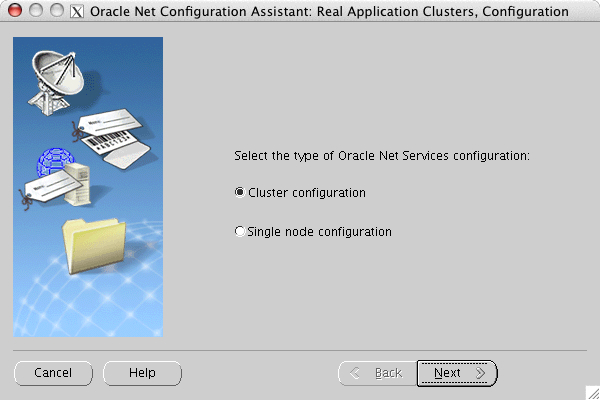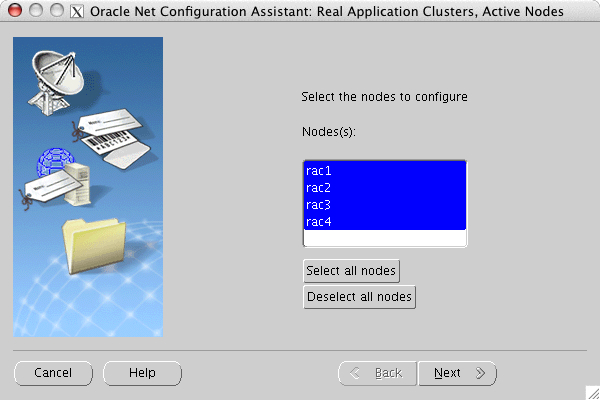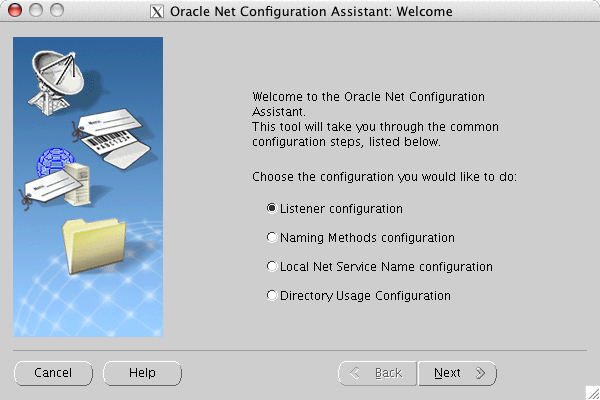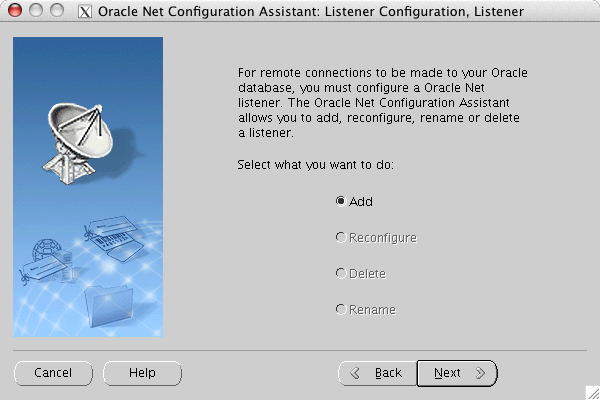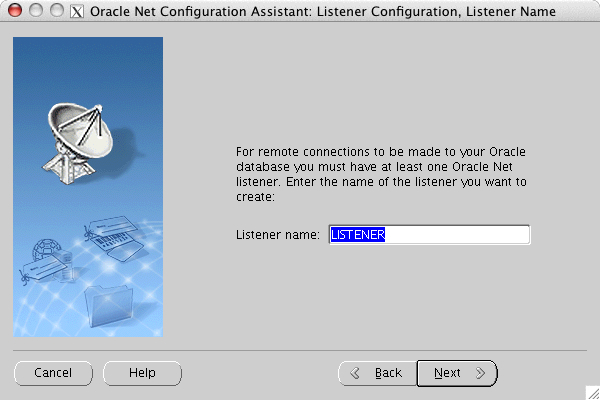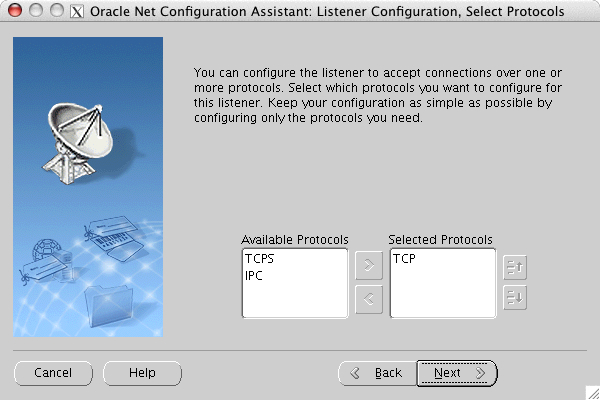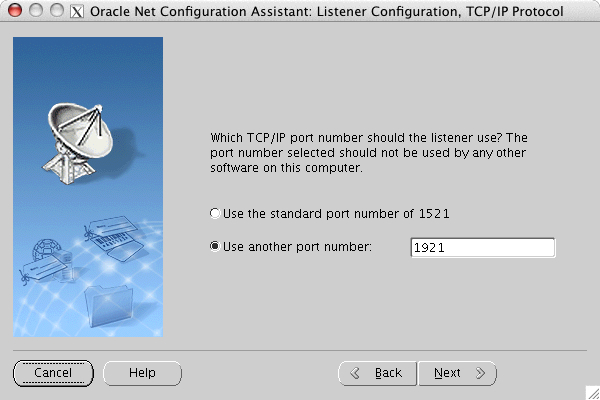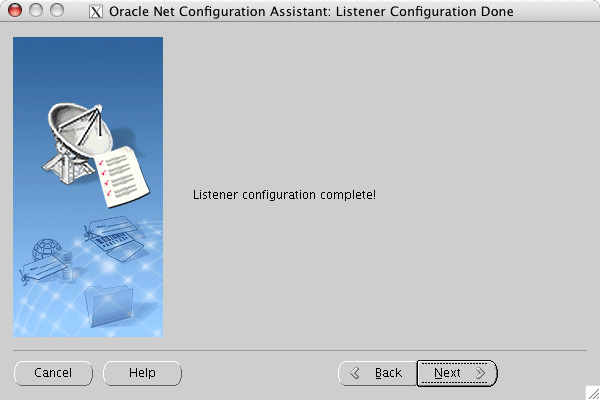The SQL*Net configuration can be automatically set up using the netca utility that would have been installed in the previous step. If the PATH variable $ORACLE_HOME/bin, was not added to your profile, then you must specify the absolute pathname:
/mnt/ohome/oracle/1010/product/db/bin/netca
Click Next.
Verify that these are the correct node names (they should be) and also that they are all selected before clicking Next.
Click Next.
Click Next.
Click Next.
Click Next.
Do not use the standard port number of 1521. Use another port number that is supplied to you by Network Operations. Access Control lists in modern switches block most port numbers. The value assigned must be on the switches Access Control List (ACL) or clients will not be able to connect to the database. If this is not the case, it is still best not to choose the default. Choose your birth year, perhaps. It is rare, but some database applications still assume 1521 is the listener port and will not be able to connect. Check with the application’s network configuration documentation to determine how to set up the application with correct port number. Click Next.
Click Next and then Finish at the next window, which will exit the netca.
By checking the output from the Clusterware command with $CRS_HOME/crs_stat –t , you can verify that the listeners are now registered with Cluster services and will automatically restart when Clusterware restarts (which is usually when the machine is rebooted). Run:
crs_stat –t
Name Type Target State Host ------------------------------------------------------------ ora....C1.lsnr application ONLINE ONLINE rac1 ora.rac1.gsd application ONLINE ONLINE rac1 ora.rac1.ons application ONLINE ONLINE rac1 ora.rac1.vip application ONLINE ONLINE rac1 ora....C2.lsnr application ONLINE ONLINE rac2 ora.rac2.gsd application ONLINE ONLINE rac2 ora.rac2.ons application ONLINE ONLINE rac2 ora.rac2.vip application ONLINE ONLINE rac2 ora....C3.lsnr application ONLINE ONLINE rac3 ora.rac3.gsd application ONLINE ONLINE rac3 ora.rac3.ons application ONLINE ONLINE rac3 ora.rac3.vip application ONLINE ONLINE rac3 ora....C4.lsnr application ONLINE ONLINE rac4 ora.rac4.gsd application ONLINE ONLINE rac4 ora.rac4.ons application ONLINE ONLINE rac4 ora.rac4.vip application ONLINE ONLINE rac4
After the database is created, it can also be registered with Clusterware. Once the database and RAC nodes are registered, Clusterware will be able to automatically restart is complete, then the four instances can also be registered with Clusterware, so that the database instance on a given node will also start up upon reboot. This Clusterware registration step must be performed after the database has been successfully created.