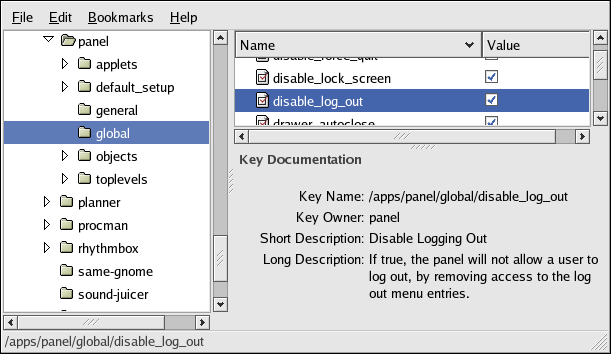Chapter 4. Locking Down the Desktop: Disabling GNOME Desktop Features
The GNOME desktop can be configured to restrict user access to a number of actions, such as printing, access to the command line, and even the ability to log out of the system. The most restricted configuration can be used to form the basis for a public terminal configuration or that of a kiosk-like setup, in which the user can only perform simple functions like web browsing. This chapter provides the essential information needed by administrators to perform the various tasks related to locking down the desktop.
Most of the restricted access can be configured using GConf key/value pairs, hence these will be discussed first.
4.1. Disabling Lock Screen and Log Out
To disable the ability to log out and to lock the screen, set the appropriate keys under /apps/panel/global/ using the GConf editor.
The keys to set are
/apps/panel/global/disable_log_out /apps/panel/global/disable_lock_screen |