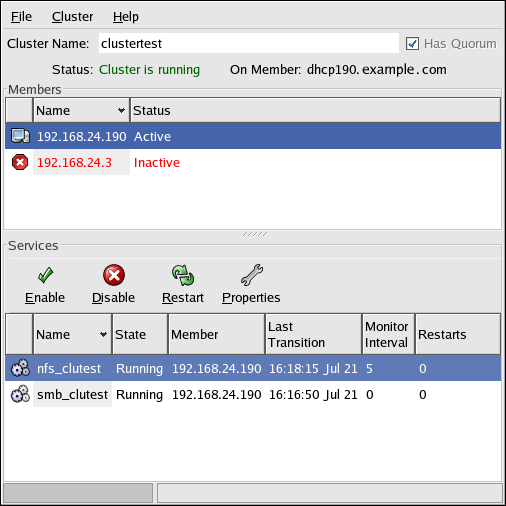Chapter 8. Cluster Administration
This chapter describes the various administrative tasks involved in maintaining a cluster after it has been installed and configured.
8.1. Overview of the Cluster Status Tool
The Cluster Status Tool displays the status of the cluster service, cluster members, and application services, and shows statistics concerning service operation.
The cluster configuration file (maintained by the Cluster Configuration Tool) is used to determine how to manage the members, services, and cluster daemons.
 | Important |
|---|---|
Do not manually edit the cluster configuration file. |
Use the Cluster Status Tool to start and stop the cluster service on that particular member, restart application services, or move an application service to another member.
The Cluster Configuration Tool can be displayed by choosing Cluster => Configure within the Cluster Status Tool.